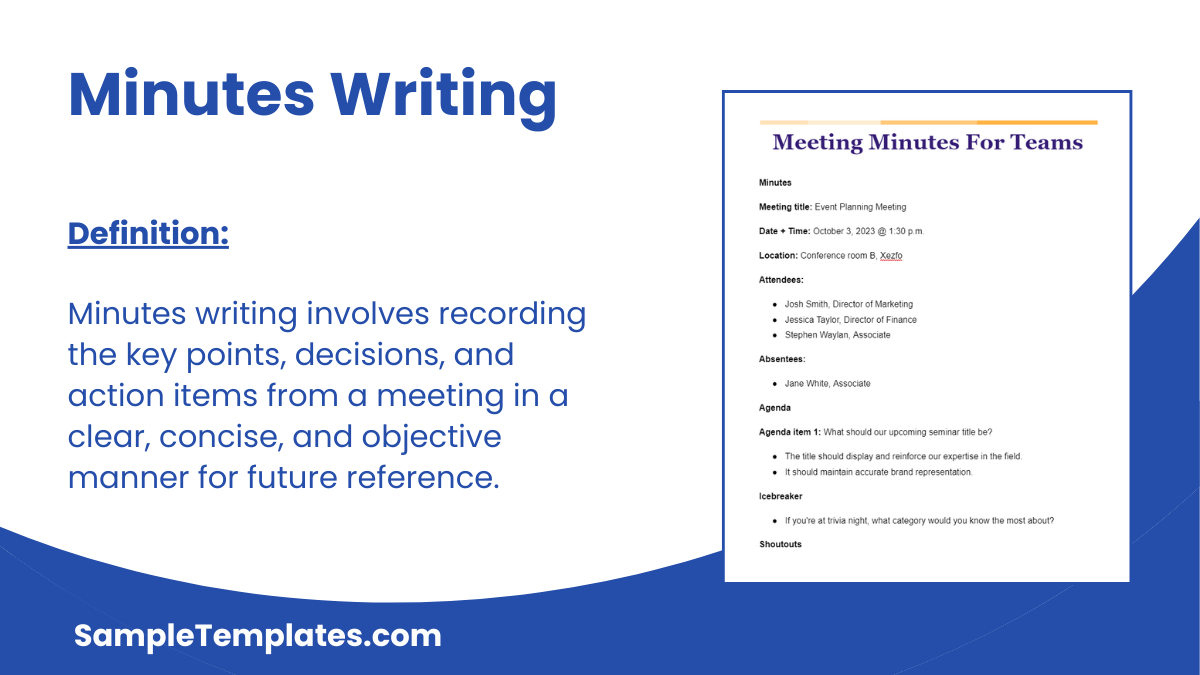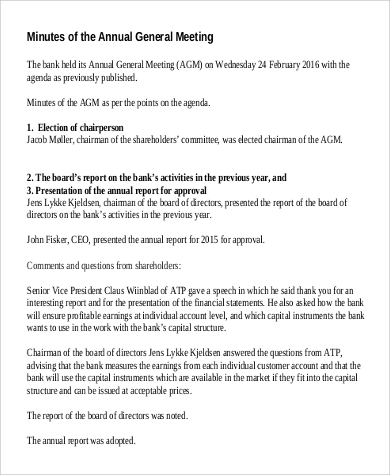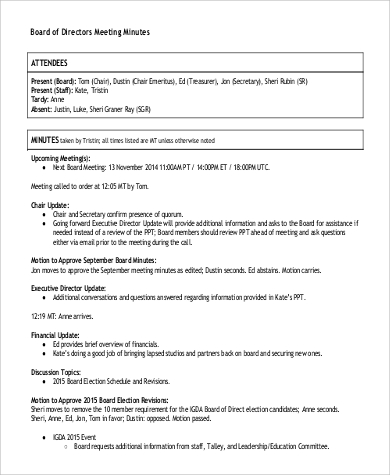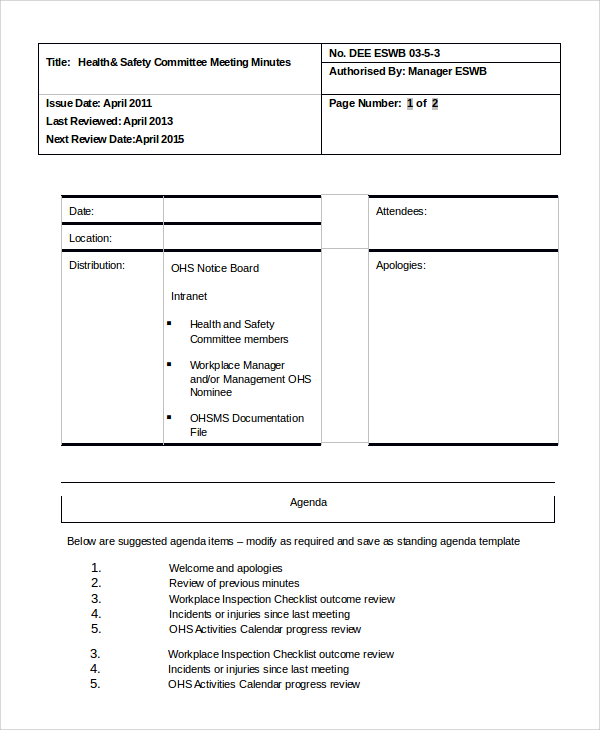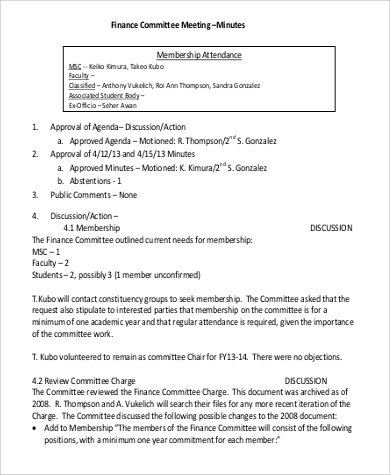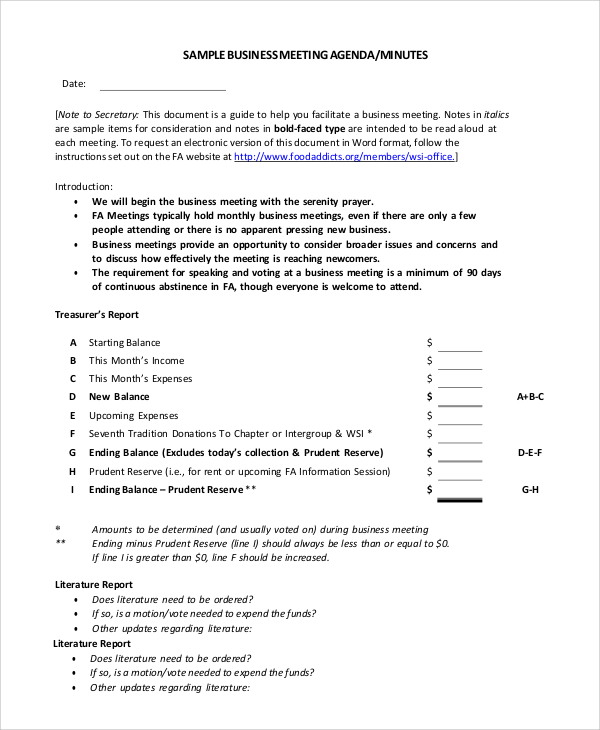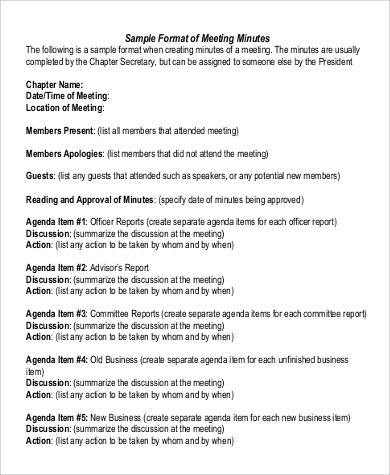Meeting minutes is one of the most tangible records that you can have regarding the meeting that you just had with a team. It is considered to be a good source of information for what everyone involved thinks about the meeting agenda. It helps to clarify the expectations that one might have regarding the agenda.
If you have been assigned to be the secretary of your meetings, you can take a look at this article for some guidelines and references that can help to make your task way easier than you think it is. We even have project meeting minutes templates to download right from this very article. Ready? Read on!
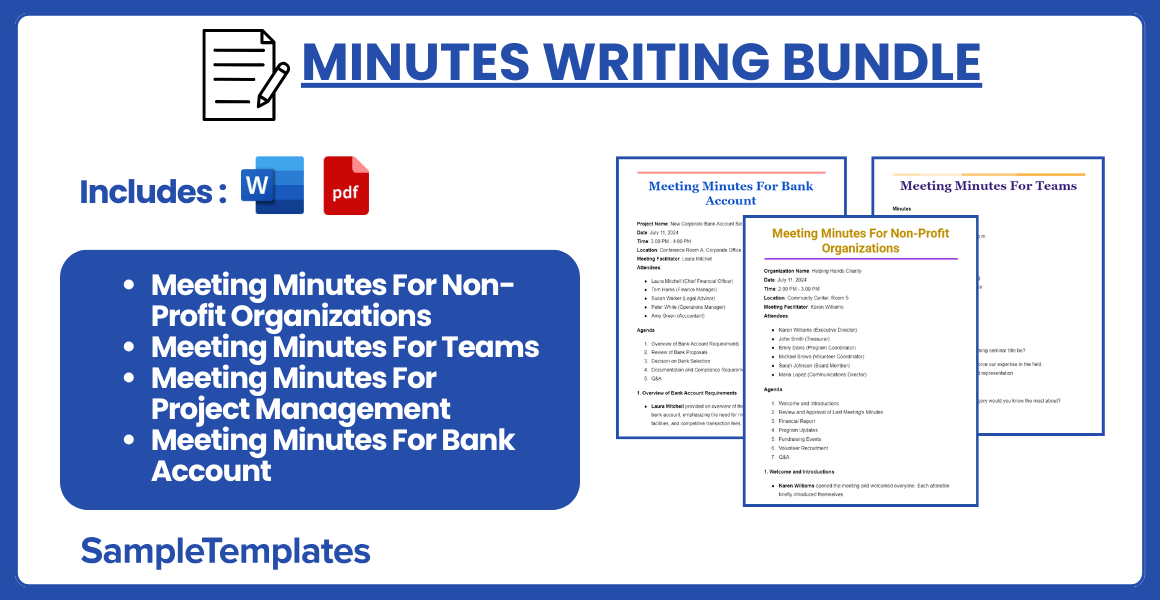
Download Minutes Writing Bundle
Meeting Minutes For Non-Profit Organizations
Organization Name: Helping Hands Charity
Date: July 11, 2024
Time: 2:00 PM – 3:00 PM
Location: Community Center, Room 5
Meeting Facilitator: Karen Williams
Attendees:
- Karen Williams (Executive Director)
- John Smith (Treasurer)
- Emily Davis (Program Coordinator)
- Michael Brown (Volunteer Coordinator)
- Sarah Johnson (Board Member)
- Maria Lopez (Communications Director)
Agenda
- Welcome and Introductions
- Review and Approval of Last Meeting’s Minutes
- Financial Report
- Program Updates
- Fundraising Events
- Volunteer Recruitment
- Q&A
1. Welcome and Introductions
- Karen Williams opened the meeting and welcomed everyone. Each attendee briefly introduced themselves.
2. Review and Approval of Last Meeting’s Minutes
- Karen Williams reviewed the minutes from the last meeting held on June 10, 2024.
- John Smith moved to approve the minutes.
- Emily Davis seconded the motion.
- The minutes were approved unanimously.
3. Financial Report
- John Smith presented the financial report, highlighting key points:
- Total income for the month: $10,000
- Total expenses for the month: $7,500
- Current balance: $15,000
- John emphasized the need to increase fundraising efforts to support upcoming programs.
4. Program Updates
- Emily Davis provided updates on current programs:
- The summer food drive has collected 1,200 pounds of food so far.
- The after-school tutoring program has enrolled 30 new students.
- Plans for the fall community health fair are underway, with a tentative date set for September 15, 2024.
5. Fundraising Events
- Michael Brown discussed upcoming fundraising events:
- A charity auction is planned for August 20, 2024, at the Downtown Hall.
- A benefit concert featuring local bands is scheduled for October 10, 2024.
- Michael proposed organizing a holiday gala in December and will present a detailed plan at the next meeting.
6. Volunteer Recruitment
- Sarah Johnson shared strategies for volunteer recruitment:
- Collaborating with local universities and high schools for volunteer internships.
- Hosting a volunteer open house on August 5, 2024.
- Utilizing social media campaigns to attract new volunteers.
7. Q&A
- Maria Lopez asked about the marketing strategy for the upcoming charity auction. Michael Brown suggested a combination of social media promotion, email newsletters, and local media outreach.
- Emily Davis inquired about the budget for the fall community health fair. John Smith confirmed that $2,000 has been allocated for the event.
Action Items
- Michael Brown to finalize the details for the charity auction and coordinate with Maria Lopez for promotion.
- Emily Davis to continue preparations for the fall community health fair and provide updates at the next meeting.
- Sarah Johnson to organize the volunteer open house and create a promotional plan.
Next Meeting
- Date: August 11, 2024
- Time: 2:00 PM
- Location: Community Center, Room 5
Meeting Adjourned: 3:00 PM
Minutes Prepared by: Karen Williams
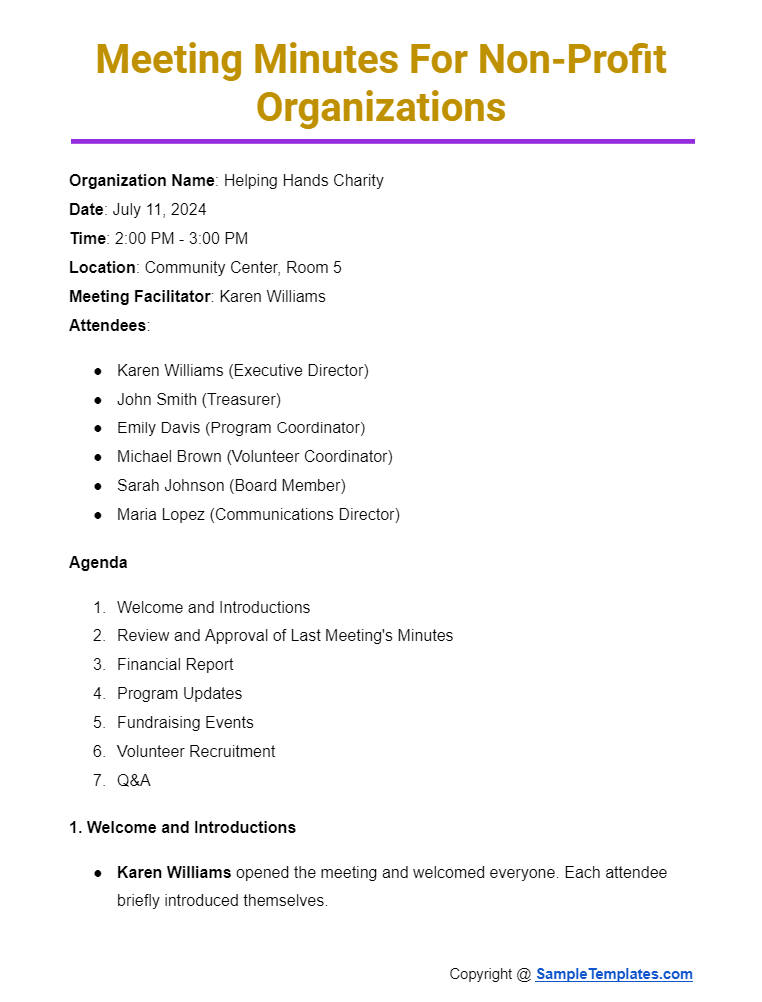
Meeting Minutes For Teams
Minutes
Meeting title: Event Planning Meeting
Date + Time: October 3, 2023 @ 1:30 p.m.
Location: Conference room B, Xezfo
Attendees:
- Josh Smith, Director of Marketing
- Jessica Taylor, Director of Finance
- Stephen Waylan, Associate
Absentees:
- Jane White, Associate
Agenda
Agenda item 1: What should our upcoming seminar title be?
- The title should display and reinforce our expertise in the field.
- It should maintain accurate brand representation.
Icebreaker
- If you’re at trivia night, what category would you know the most about?
Shoutouts
- Well-earned appreciation for Jane White, who had the idea to launch this annual seminar, one of our most successful ventures.
Creative corner
Item 1:
- Delegate brainstorming title ideas to the marketing team.
Item 2:
- Maintain last year’s guest speaker list and source one additional guest speaker.
Parking lot ideas
- Reconfirm the venue reservation.
- Revisit assets created by the design team.
- Conduct outreach for the press release.
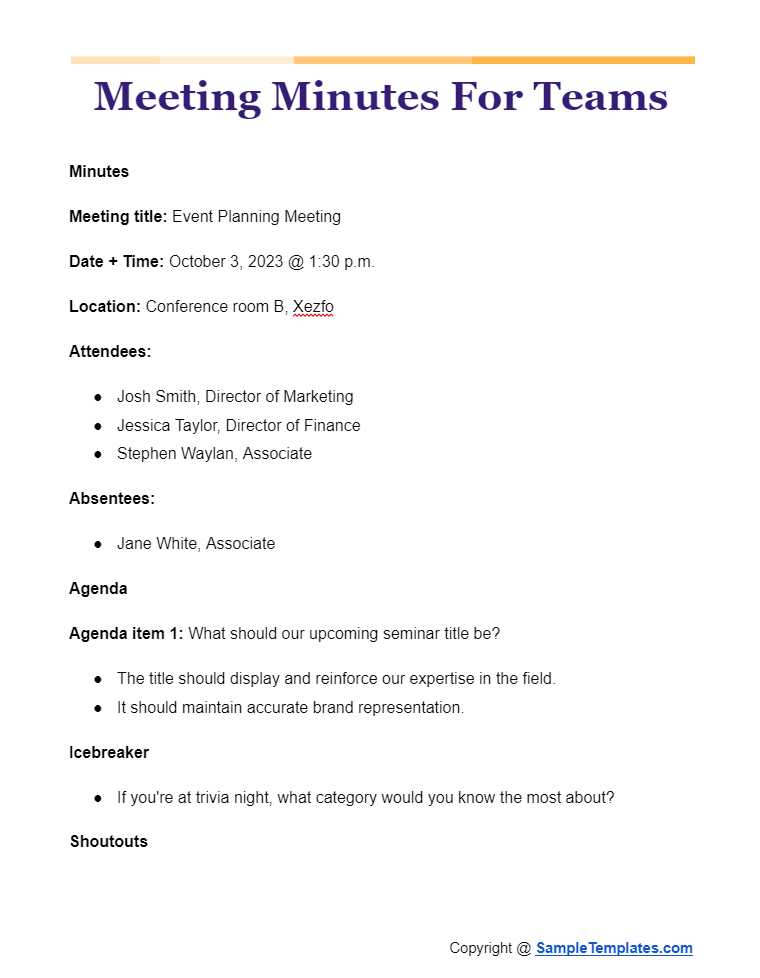
Meeting Minutes For Project Management
Project Name: Horizon Mobile App Development
Date: July 11, 2024
Time: 2:00 PM – 3:00 PM
Location: Zoom Meeting
Meeting Facilitator: James Carter
Attendees:
- James Carter (Project Manager)
- Anna Roberts (Lead Developer)
- Michael Lee (UI/UX Designer)
- Natalie Green (Marketing Specialist)
- Kevin Adams (Quality Assurance)
Agenda
- Project Status Update
- Review of Current Tasks
- Upcoming Milestones
- Risk Assessment
- Q&A
1. Project Status Update
- James Carter provided an overview of the project’s progress, highlighting that the initial development phase is complete and beta testing is about to begin.
- The project is currently on schedule, with no major delays reported.
2. Review of Current Tasks
- Anna Roberts reported that the backend functionalities are 75% complete, and frontend development is progressing well.
- Michael Lee mentioned that the initial design mockups have been approved, and the team is working on high-fidelity prototypes.
- Natalie Green shared that the marketing campaign is in the planning stage and will be ready for execution by the end of the month.
- Kevin Adams updated that the test cases for the beta version are being finalized.
3. Upcoming Milestones
- Completion of backend functionalities by July 20, 2024.
- Beta testing commencement on July 18, 2024.
- Finalization of marketing campaign by July 25, 2024.
- Release of the first beta version to selected users by July 28, 2024.
4. Risk Assessment
- Anna Roberts raised a concern about potential delays in backend development due to server issues.
- James Carter suggested implementing a backup plan and coordinating with the IT department to ensure server stability.
- Michael Lee noted the need for additional design resources if the high-fidelity prototypes require significant revisions based on feedback.
5. Q&A
- Natalie Green asked about the timeline for the public launch. James Carter confirmed it would be scheduled post-beta testing, targeting mid-August.
- Kevin Adams inquired about the process for collecting beta user feedback. James Carter suggested using surveys and direct user interviews for comprehensive insights.
Action Items
- Anna Roberts to provide a status update on backend development by July 14, 2024.
- Michael Lee to finalize high-fidelity prototypes and present them to the team by July 15, 2024.
- Natalie Green to complete the marketing campaign plan and submit it for review by July 20, 2024.
- Kevin Adams to finalize test cases and prepare for beta testing by July 17, 2024.
Next Meeting
- Date: July 18, 2024
- Time: 2:00 PM
- Location: Zoom Meeting
Meeting Adjourned: 3:00 PM
Minutes Prepared by: James Carter
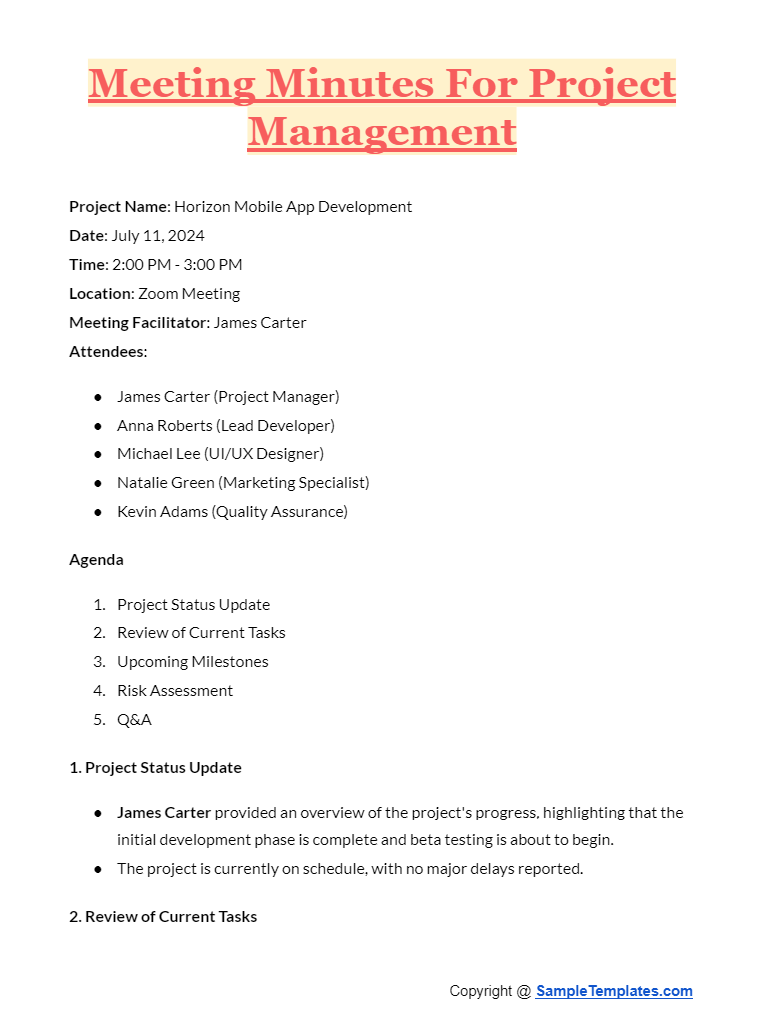
Meeting Minutes For Bank Account
Project Name: New Corporate Bank Account Setup
Date: July 11, 2024
Time: 3:00 PM – 4:00 PM
Location: Conference Room A, Corporate Office
Meeting Facilitator: Laura Mitchell
Attendees:
- Laura Mitchell (Chief Financial Officer)
- Tom Harris (Finance Manager)
- Susan Walker (Legal Advisor)
- Peter White (Operations Manager)
- Amy Green (Accountant)
Agenda
- Overview of Bank Account Requirements
- Review of Bank Proposals
- Decision on Bank Selection
- Documentation and Compliance Requirements
- Q&A
1. Overview of Bank Account Requirements
- Laura Mitchell provided an overview of the requirements for the new corporate bank account, emphasizing the need for multiple signatories, online banking facilities, and competitive transaction fees.
2. Review of Bank Proposals
- Tom Harris presented a comparison of proposals from three banks: ABC Bank, XYZ Bank, and National Bank. Key aspects compared included account fees, interest rates, transaction limits, and additional services.
- Susan Walker reviewed the legal terms and conditions of each bank’s proposal, highlighting any potential legal concerns or advantages.
3. Decision on Bank Selection
- After a thorough discussion, the team decided to proceed with ABC Bank due to their comprehensive online banking platform, lower transaction fees, and favorable interest rates.
- Laura Mitchell will contact ABC Bank to initiate the account setup process.
4. Documentation and Compliance Requirements
- Peter White outlined the necessary documentation for opening the new bank account, including company registration details, proof of address, and identification documents for all signatories.
- Amy Green was assigned to gather all required documents and ensure they are ready for submission by July 15, 2024.
- Susan Walker emphasized the importance of compliance with KYC (Know Your Customer) regulations and anti-money laundering laws.
5. Q&A
- Tom Harris asked about the timeline for the bank account to be fully operational. Laura Mitchell estimated it would be functional within two weeks after submission of all documents.
- Peter White inquired about the process for adding or removing signatories in the future. Susan Walker explained that a board resolution would be required for any changes in signatories.
Action Items
- Laura Mitchell to contact ABC Bank and schedule an appointment for account setup.
- Amy Green to gather and prepare all necessary documents by July 15, 2024.
- Susan Walker to review and ensure all compliance requirements are met before submission.
Next Meeting
- Date: July 20, 2024
- Time: 3:00 PM
- Location: Conference Room A
Meeting Adjourned: 4:00 PM
Minutes Prepared by: Laura Mitchell
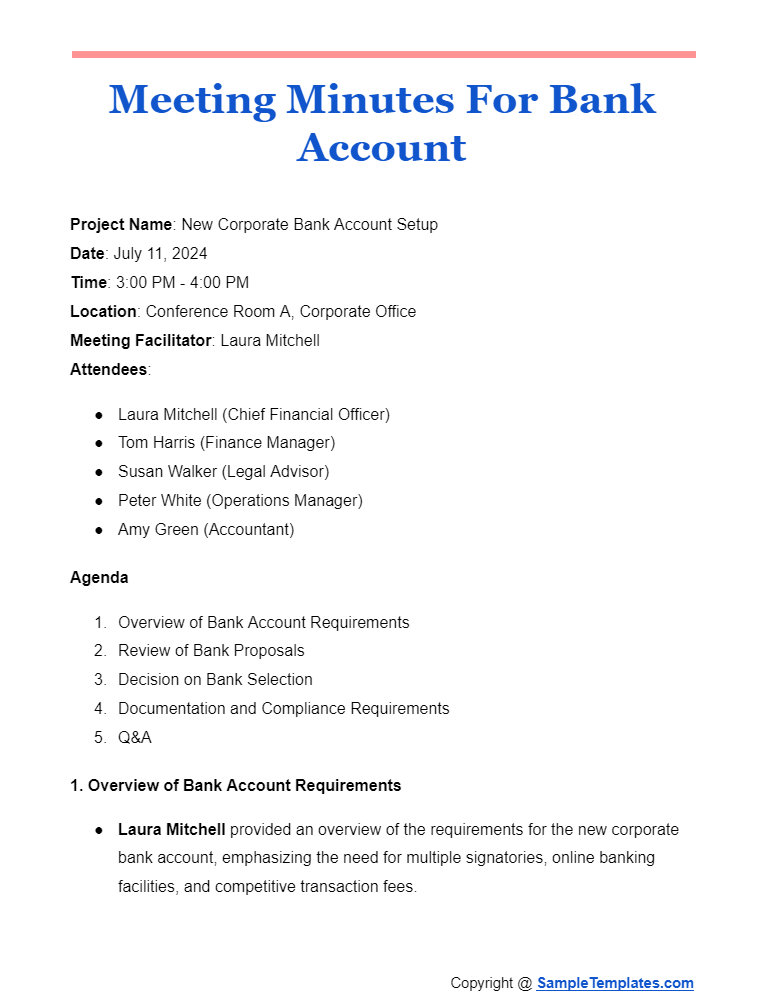
Browse More Templates On Minutes Writing
Sample Annual General Meeting Minutes Template
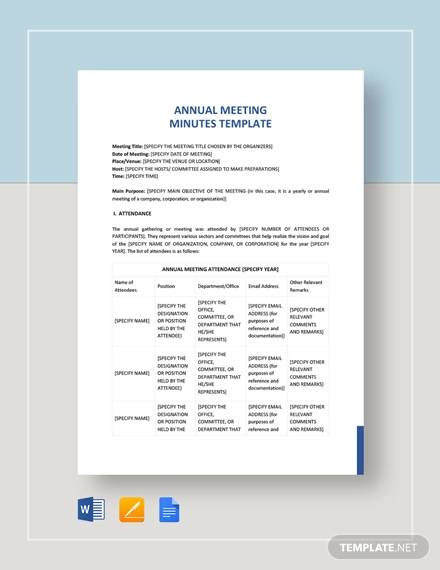
Board Meeting Minutes Sample

Sample Business Meeting Minutes Template
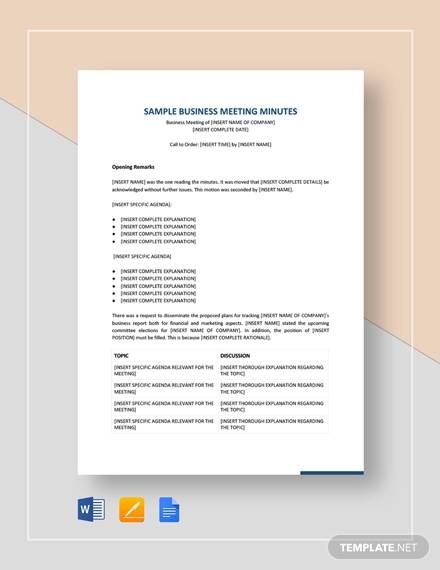
How to Write Meeting Minutes?
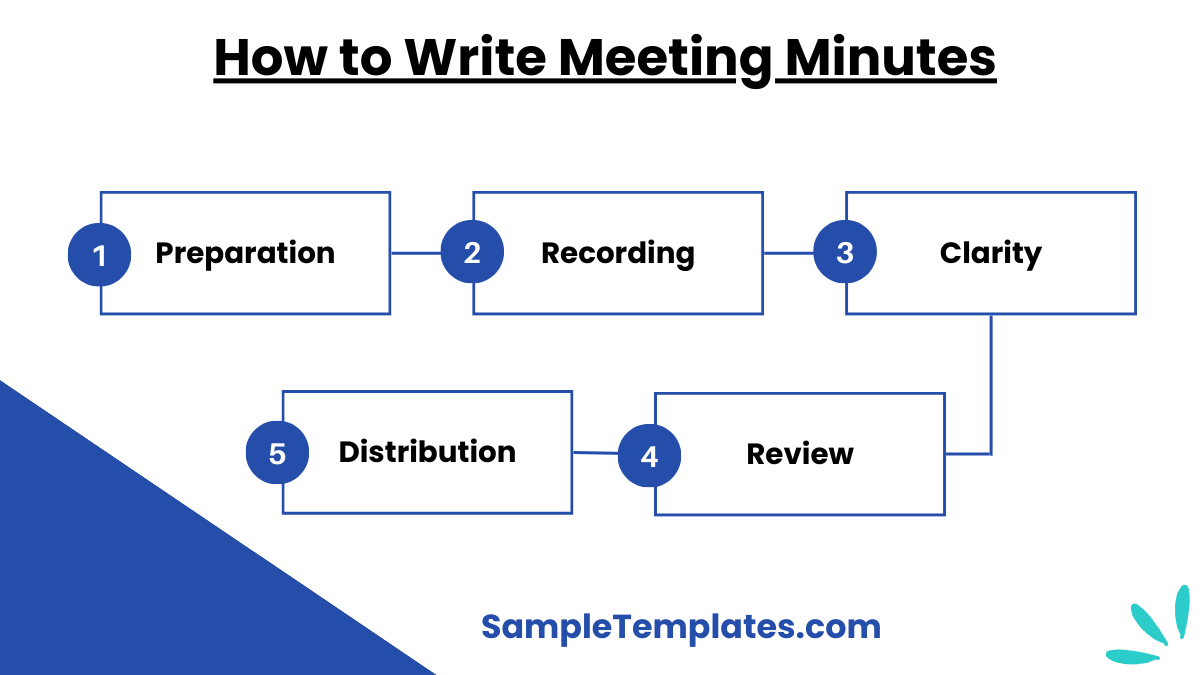
- Prepare in Advance:
- Before the meeting, familiarize yourself with the agenda and the participants. Create a template with sections for attendees, absentees, agenda items, and action items. This preparation helps streamline the note-taking process during the meeting.
- Record Key Information:
- At the start of the meeting, note the date, time, location, and names of attendees and absentees. Capture the main points of discussion, decisions made, and any action items assigned, including who is responsible and the deadlines. Focus on capturing the essence of discussions without getting bogged down in every detail. You can also see more on Staff Meeting Minutes.
- Stay Objective and Clear:
- Write clearly and objectively, avoiding personal opinions or interpretations. Use bullet points for easy readability and ensure that the language is concise. Clearly differentiate between discussion points, decisions, and action items to avoid confusion.
- Review and Edit:
- After the meeting, review your notes to ensure accuracy and completeness. Edit for clarity and correct any grammatical errors. It might be helpful to have another attendee review the minutes to confirm accuracy and capture any missing points.
- Distribute Promptly:
- Distribute the meeting minutes as soon as possible after the meeting. Share them with all participants and any relevant stakeholders who were not present. Prompt distribution ensures that everyone is informed of the decisions and action items, facilitating timely follow-up. You can also see more on Operations Meeting Minutes.
By following these steps, you can create effective meeting minutes that serve as a valuable reference for all participants and help ensure that action items are completed on time.
Sample Project Meeting Minutes Template
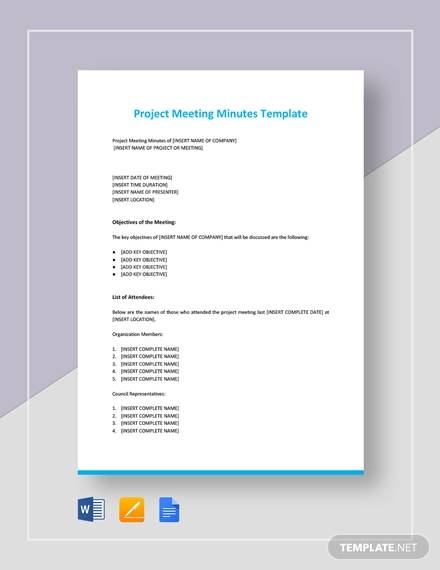
Church Meeting Minutes Sample Template
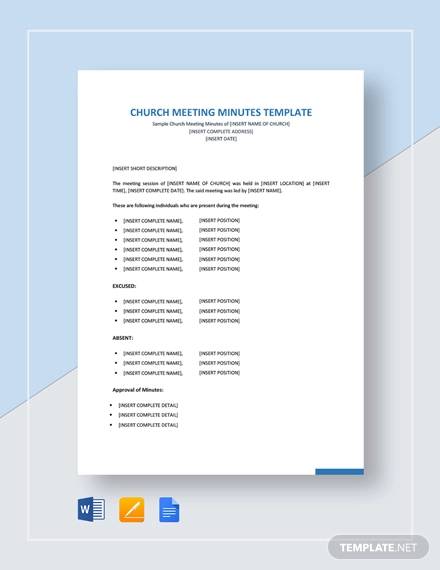
Sample Board of Directors Meeting Minutes Template
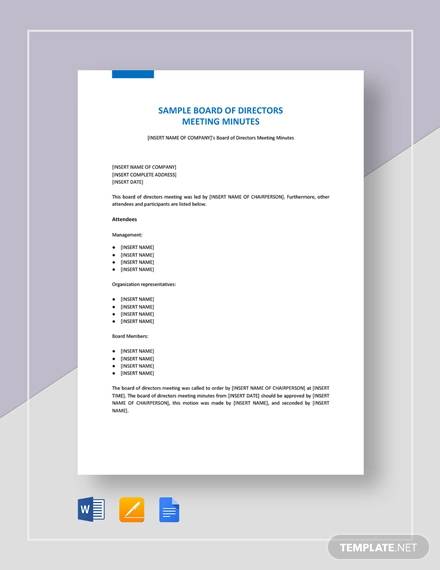
Types of Meeting Minutes
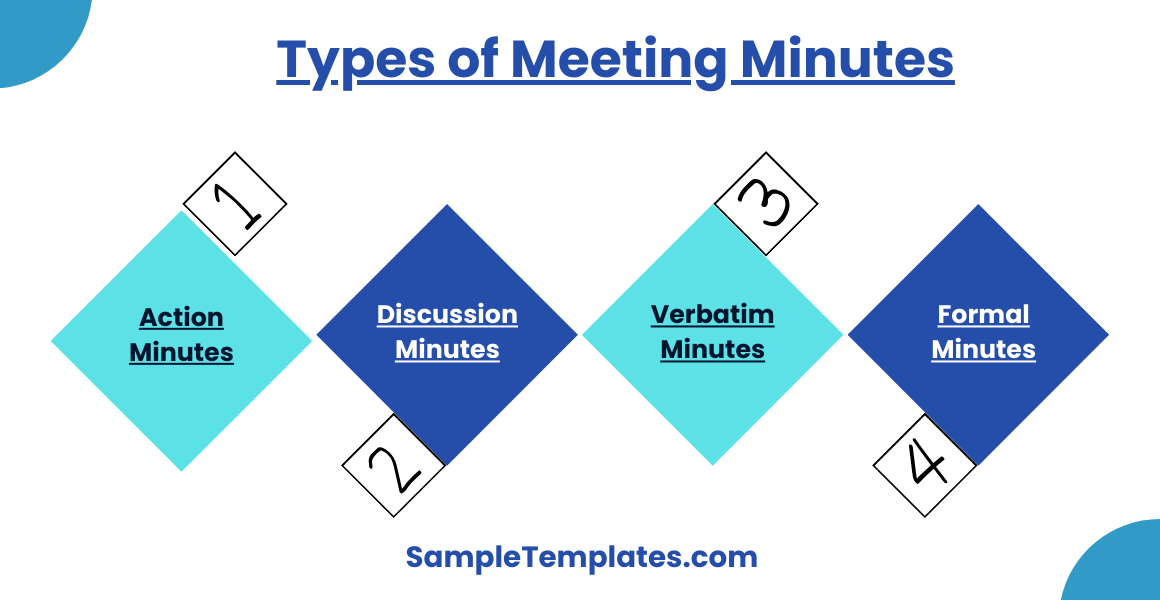
The format of a meeting minutes document is decided by the type or nature of the meeting which is being organized. There two types of Meeting Minutes – formal and informal. The minutes document of a formal meeting is usually very specialized, elaborate, complex and formal by design. In case of informal meetings, the report is likely to contain a Summary of the Meeting.
- Action Minutes:
- Focus: These minutes emphasize the actions taken, including decisions made and tasks assigned, rather than detailed discussions.
- Uses: Suitable for executive meetings, project meetings, or any meeting where the main concern is tracking actions and responsibilities.
- Discussion Minutes:
- Focus: These minutes provide a detailed account of the discussions that took place, including arguments for and against different points, and the thought process behind decisions.
- Uses: Ideal for brainstorming sessions, strategic planning meetings, or any meeting where the process and reasoning behind decisions are important. You can also see more on Professional Meeting Minutes.
- Verbatim Minutes:
- Focus: These minutes capture every word spoken during the meeting. They are a literal transcription of the meeting.
- Uses: Rarely used due to their detailed nature, but can be important for legal or formal settings where exact wording is crucial, such as board meetings of public companies or court proceedings.
- Summarized Minutes:
- Focus: These minutes offer a high-level summary of the meeting, capturing the essence of discussions, decisions, and actions without going into detailed points.
- Uses: Suitable for general staff meetings, update meetings, or any meeting where a brief overview is sufficient. You can also see more on Nurses Meeting Minutes.
- Formal Minutes:
- Focus: These minutes follow a strict structure and include formal language. They typically record attendees, absentees, approval of previous minutes, detailed discussion points, decisions, and future actions.
- Uses: Commonly used in formal settings such as board meetings, annual general meetings, and other official gatherings.
- Informal Minutes:
- Focus: These minutes are less structured and more flexible, often capturing key points and actions in a less formal language.
- Uses: Suitable for informal team meetings, casual catch-ups, and brainstorming sessions where a formal structure is not necessary.
- Template-Based Minutes:
- Focus: These minutes follow a pre-defined template that structures the meeting information into specific categories, such as objectives, discussion points, decisions, and action items.
- Uses: Useful for any recurring meetings where consistency in recording information is needed, such as weekly team meetings, project updates, and committee meetings. You can also see more on Administrative Meeting Minutes.
Choosing the right type of meeting minutes depends on the nature of the meeting, the audience, and the purpose of the minutes.
Board Meeting Minutes Template
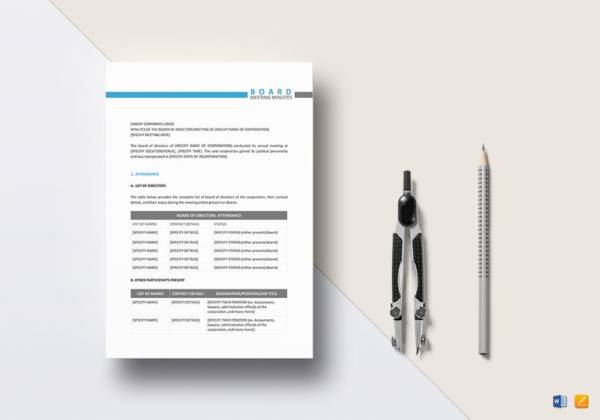
Annual Meeting Minutes Template
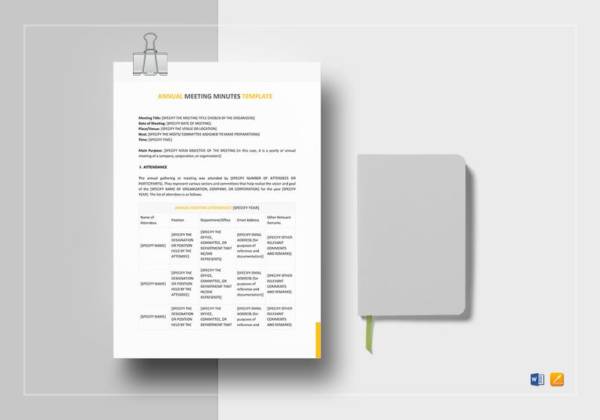
Business Meeting Minutes Template
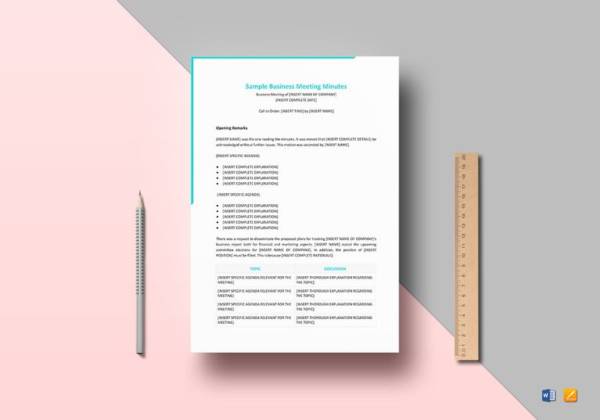
Project Meeting Minutes Template

Club Meeting Minutes Template
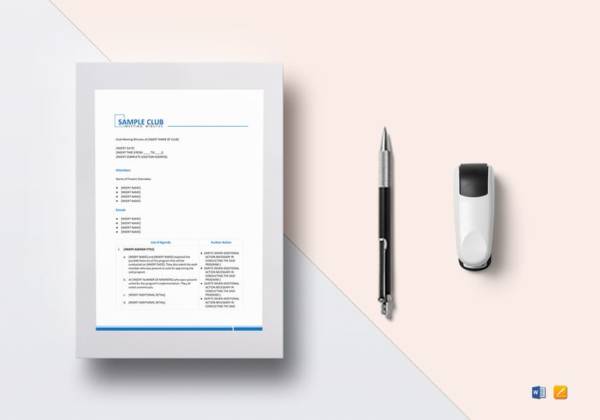
Church Meeting Minutes Template
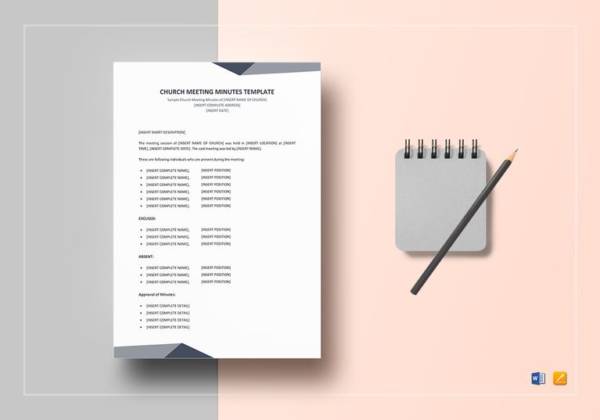
Staff Minutes of Meeting Template
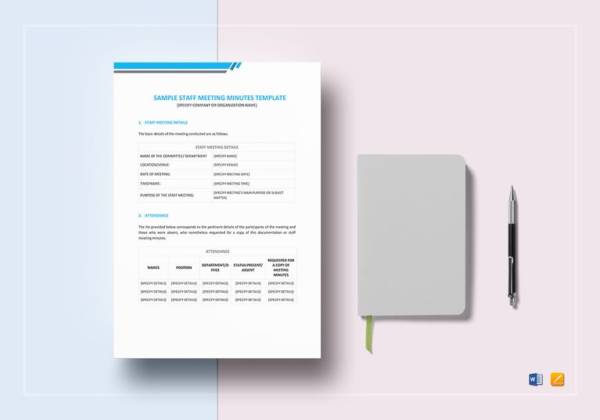
Team Meeting Minutes Template

How to Write Minutes
Writing meeting minutes should never be deemed as a complicated task. There are a few simple methods that you can follow that would make your minutes look polished and organized. Here a few tips that we would like to share with you.
1. Prepare Ahead
- Know the policies. The organization you are taking minutes for might be following a certain set of policies regarding how to take down meeting minutes. You also have to make sure that you are well aware of what your role is as the minutes taker. You should not have any other major role aside from taking down the minutes. Do not be afraid to ask the facilitator what you should include in the minutes and what would the minutes be used for: for the organization’s record or will it be disseminated to the participants of the meeting. You may also see summary writing samples & templates
- Have a template prepared. Almost all of the meeting minutes that you will take down will basically have the same information or pattern. Preparing a free sample meeting minutes templates will help to make your meeting minutes taking more organized and it will make your task easier and simpler. It also gives a uniform format for all of the meeting minutes you will be taking. Your template should have the following fields:
- Name of the organization
- Type of meeting you are having (annual, weekly, monthly, bimonthly, etc.)
- Date
- Start time and end time
- Location
- Name of the president/facilitator
- Your name
- List of participants
- Your signature
- Agenda, if you have one
- Bring something to take down notes with. It can either be a laptop, a notebook, or a few pieces of paper. Anything that you would consider to be a good material to take down notes with would be fine. You may even have a device to record the meeting minutes for transcribing later on. Check out some useful meeting notes that will surely come in handy.
2. Taking Down the Minutes
- Prepare an attendance sheet. This will be something that you can pass around to those who are involved with the meeting to list their name down. You can take a look at our Attendance Sheet Templates to give you a good idea of how your attendance sheet should look like.
- Start jotting down your notes. With your prepared meeting minutes template, start filling out all of the fields. Before the meeting starts, start writing down a few basics such as the name of the organization and the type of meeting you’re having. If a notice for the meeting was sent out to the participants, you have to make sure to attach that notice alongside your minutes.
- Pay attention. Make sure that you pay close attention to all of the motions of the meeting. Active listening is the key to ensuring that you are able to capture all the important details of the meeting. Record any relevant information such as the following:
- Specific wording such as, “I move to accept the agenda of the meeting.”
- The name of the person who proposed the motion.
- Results and the number of people who voted.
- Listen and obtain copies of reports. Make sure that you take down notes of who read the sample report. Politely ask the reader of the report where he/she got the copy of the report especially if you cannot find the copy on the Internet.
- Record assignments. Make sure to keep track of who is assigned to what. If there is a reason as to why the person was assigned to the specific assignment, write it down as well.
- Record the rulings. Make sure you include objections that were made for a certain procedure and why it was objected. Do the same for procedures that were accepted. Do not forget to also include the final decision of the chairperson or the facilitator. You may also like free writing samples
- Summarize the discussions. Be as objective as possible and make sure to include any concrete points.
- Wrap up. Take note of the end time. Make sure to record the time that the meeting has finished. Take a look at your notes and see if you are missing any details.
3. Transcribe What You Recorded
- Do this as soon as possible. It would be great to do this while the events that happened are still fresh in your mind.
- Start typing. It would be better to use a computer to do your transcribing as you will be able to make corrections easily.
- Organize. Make sure you organize your minutes into neat paragraphs. Make use of lists and bullets as this makes it easier to read the meeting minutes. Utilize a meeting summary template as a guide and to help make things easier for you.
- Make use of simple language. When transcribing the meeting minutes, make sure that you write in a clear and simple manner.
- Make copies. Give the members of the meeting a copy of the minutes. You can send it via email or you can print out copies to hand it out to them. If you do not have their contact lists, you can ask the facilitator or the chairperson to disseminate the meeting minutes.
Sample Annual General Meeting Minutes
Standard Board of Director Meeting Minutes
Safety Committee Meeting Minutes in Word Format
Finance Committee Meeting Minutes in PDF
Tips For Writing Meeting Minutes
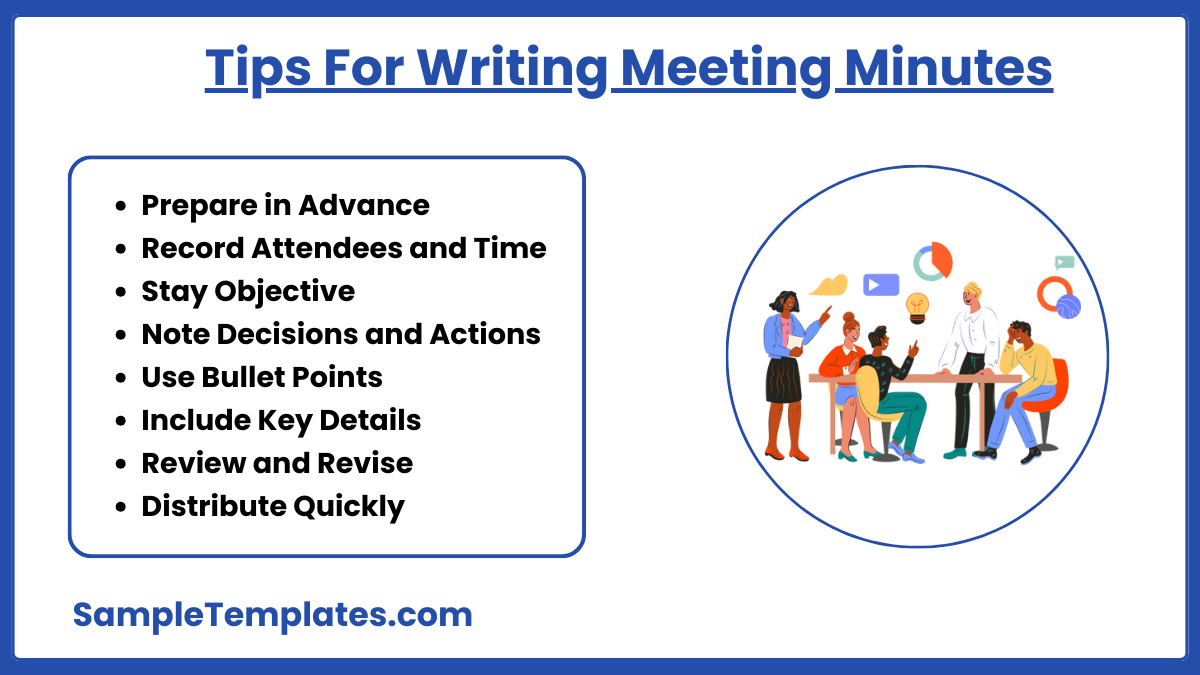
- Prepare in Advance: Before the meeting, review the agenda, understand the topics to be discussed, and format a template for the minutes that includes sections for action items, decisions, and key points.
- Write Down Attendees and Time: Start your minutes by recording the date, time, location of the meeting, and the list of attendees, including any guests or speakers.
- Be Objective: Write the minutes in a neutral and impartial tone. Avoid personal comments or subjective judgments about what was discussed.
- Record Decisions and Actions: Clearly note any decisions made and actions that need to be taken, including who is responsible for each action and the deadlines.
- Use Bullet Points for Clarity: Utilize bullet points to organize information clearly and concisely. This makes the minutes easier to read and reference later.
- Include Enough Detail: Provide enough detail for someone who wasn’t at the meeting to understand what was discussed and decided, but avoid transcribing every word. Focus on the outcomes and key discussions.
- Review and Revise: After the meeting, review your notes and clarify any points if necessary. It’s often helpful to do this while the details are still fresh in your mind.
- Distribute Promptly: Send out the minutes to all attendees and other relevant parties as soon as possible after the meeting. Prompt distribution helps ensure that any actions required are taken in a timely manner and keeps the momentum going.
Business Meeting Minutes Format in PDF
Sample Meeting Minutes Format
Making Use of the Samples and Templates
This article has a wide variety of meeting minute format samples available for your use. So how can you make the most out of the samples we have uploaded here? Keep reading to find out how.
1. Pick a template of your choice.
Set up time to use templates, for your job will become way easier with these pre-made templates that are dedicated to making the writing of the meeting minutes a less tedious task. You may also see business writing samples & templates
2. Open the file.
Once you have picked and downloaded the file of your choice, you can open the file in the appropriate office editor that is available on your laptop. Make sure that your laptop is updated to the latest version of its operating system. You may also like biography writing samples and templates
3. Add your company/organization’s specifics.
You can start adding your logo, your company name, and copyright signs.
4. Start personalizing.
You can change the theme, change the color of the fonts, change the font style, as well as the font size. You may even add a background image if you feel like it is appropriate to do so. You can pick out the colors to match your company’s colors or you may opt to choose complimenting ones. You may also check out article writing samples & templates
5. Change the fields.
You can start changing the fields to the ones that you feel you can make use of. Customize it according to the needs of your company.
6. Proofread the template.
You want to make sure that everything has been accounted for such as the fields that you are going to use. You might need more or you might need less. Also, make sure that you spelled everything right. You may also see memo writing samples & templates
7. Save your template.
The template that you have should be saved on your laptop. Make a folder for your meeting minutes for easy reference. You may also like essay writing samples & templates
Related Posts
Sample Business Card Templates
Sample Cashier Job Descriptions
Questionnaire Samples
FREE 10+ Sample HR Resource Templates in PDF
FREE 10+ HR Consulting Business Plan Samples in MS Word | Google Docs | Pages | PDF
FREE 49+ Sample Job Descriptions in PDF | MS Word
FREE 16+ Nonprofit Budget Samples in PDF | MS Word | Excel | Google Docs | Google Sheets | Numbers | Pages
FREE 13+ Academic Calendar Templates in Google Docs | MS Word | Pages | PDF
FREE 10+ How to Create an Executive Summary Samples in Google Docs | MS Word | Pages | PDF
FREE 23+ Sample Event Calendar Templates in PDF | MS Word | Google Docs | Apple Pages
Company Profile Samples
FREE 10+ Leadership Report Samples [ Development, Training, Camp ]
FREE 24+ Sample Payment Schedules in PDF | MS Word
FREE 10+ Return to Work Action Plan Samples in PDF | DOC
Autobiography Samples & Templates