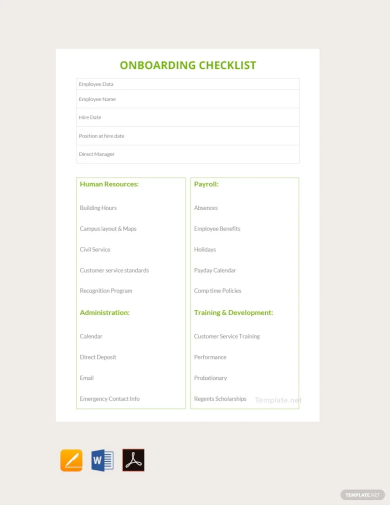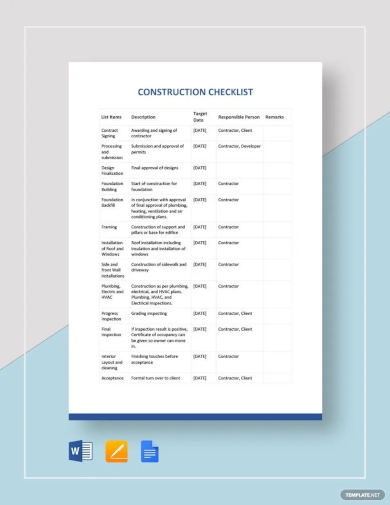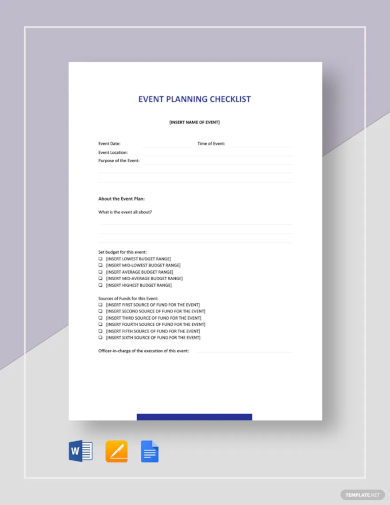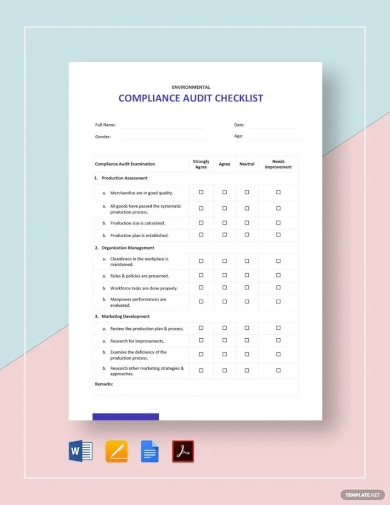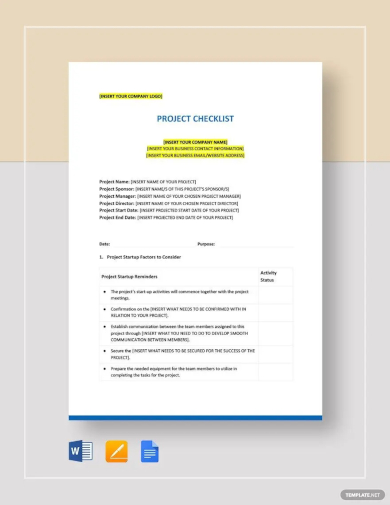Both in your personal life and professional life there are certain assignments that you have to do over and over as they are very vital and you often think how to ensure that you do them effectively without fail. The answer to this question is very simple – maintain and follow Word Checklist Templates. The motivation behind why sample agendas are great is straightforward: it’s simple for us to overlook things. When you accomplish something that includes various steps, it’s reasonable that you would overlook maybe a couple of them. Utilizing checklists guarantees that you won’t overlook anything.
Now if you are not sure about how to format your checklist so that it helps rather than making you more confused then check our website for a whole lot of examples of checklist that you can create on Word. We provide simple and effective Sample word checklist template which our visitors can easily download and utilize. Our Sample word checklist template collection will also guide you in creating your own personalized checklist in case study our ready templates fall short (Which has a chance of one in a million) of your exact requirement.
Onboarding Checklist Template
Construction Checklist Template
Sample Event Planning Checklist Template
Compliance Audit Checklist Template
Project Checklist Template
Sample Checklist Template
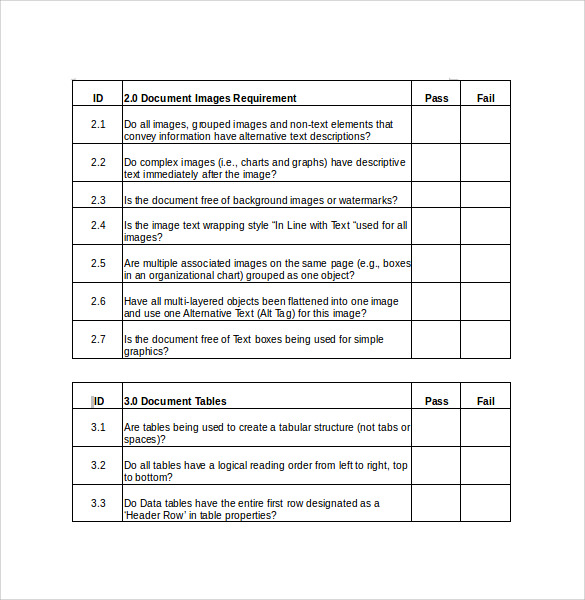
Sample word sample list checklist templates are user friendly and are used to create a checklist for certain tasks. This is a template to check whether the images and tables are available in the document or not. The template comes in a word format which is easy to download.
Sample Event Checklist Template
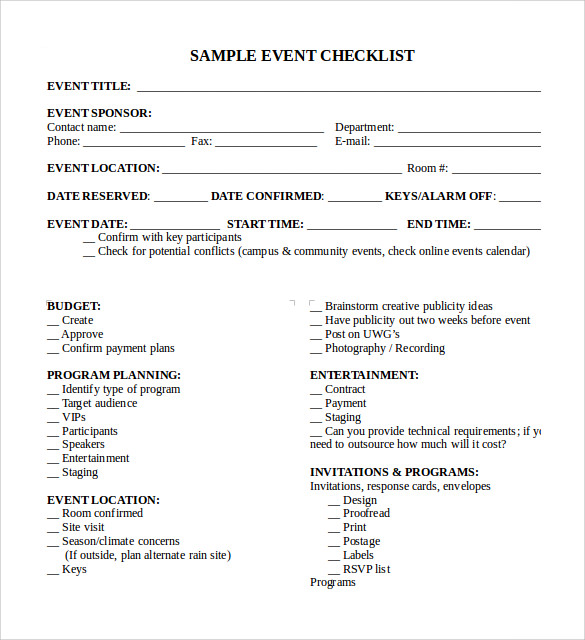
Sample event checklist template is used to maintain a list for an event analysis. The template offers space for planning the event, budget, event location, entertainment and many more other lists. User can simply add the related values adjacent to these checklist points.
Final Event Checklist Template
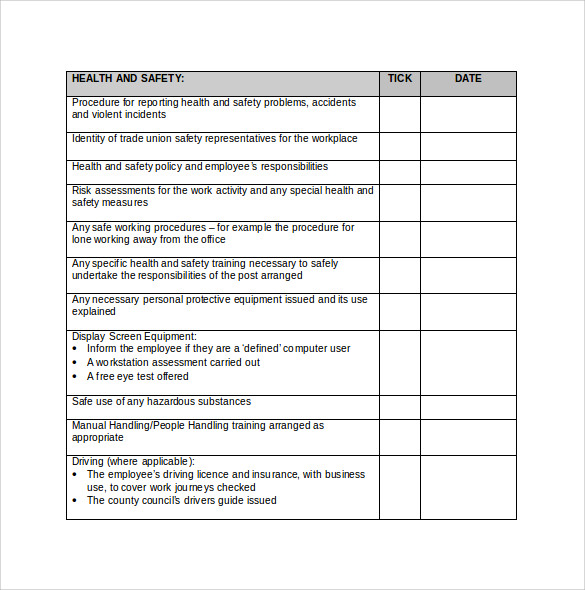
Final event checklist template is a health and safety checklist template. Using this template one can just tick mark against the points which are added. This template also offers a column for date. The template is very simple and user can easily download them and use.
Checklist Example
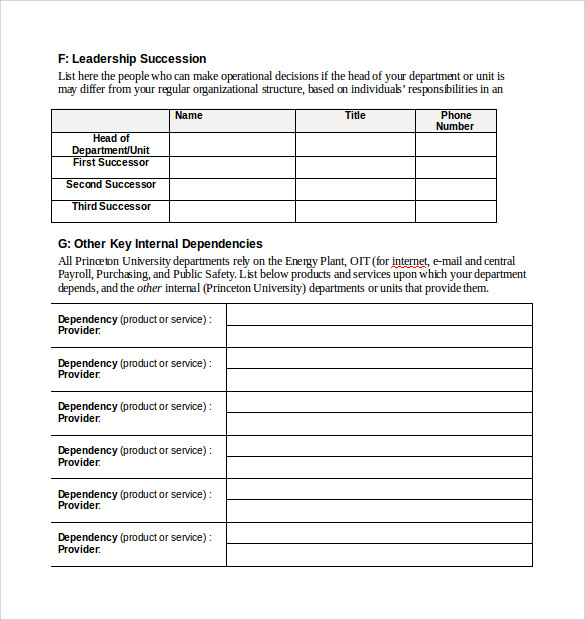
Example of checklist templates is used to maintain a record of a team or leaders. The layout offer tables were the information’s about the team can be added. The template can be easily downloaded as it comes in a word or PDF format.
Basic Checklist Template

Requirements Review Checklist Template
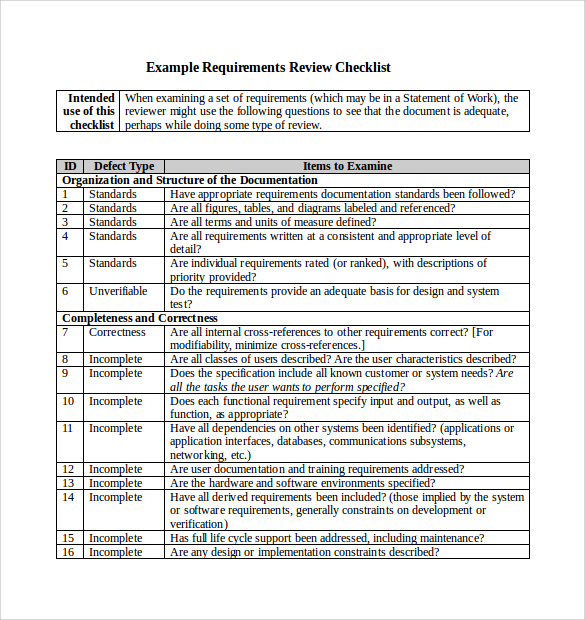
Cleaning Checklist Template
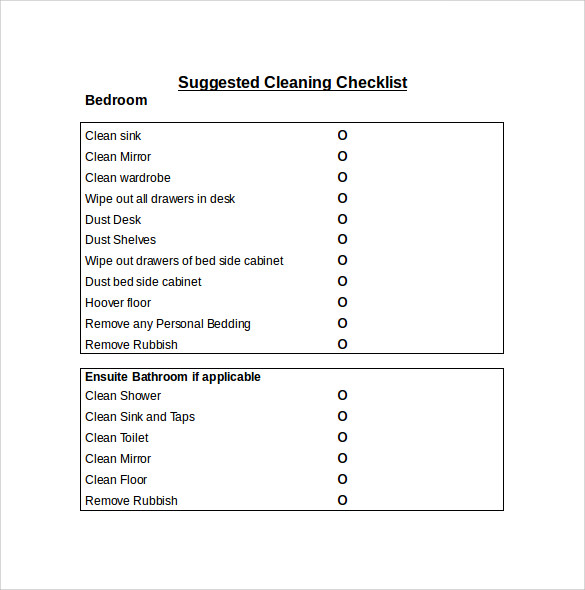
Why is Word Checklist Templates Needed?
Checklists are like a reminder for things to do. We cannot fill our desks with sticky notes stuck on it, rather we can use a checklist to maintain things to do list which can help us in our tasks. User can easily create their tasks by using these checklist templates and start with their daily routines. You can also see Blank Checklist Templates
Sometimes during the works people might be burdened with many works and they can overlook at certain tasks, but if people maintain a checklist they can never overlook at certain things. This can help a person finish all the tasks which is assigned to him/her.
When is Word Checklist Templates Needed?
Sometimes we overlook many things which are important to us in our day to day lives, in order to avoid such we need to maintain a checklist sample sheets. For example we might need to purchase monthly grocery checklists can be of great help as we can purchase which is required and ignore which is not needed.
User can also use this template for household work related to cooking, cleaning and for sample planning any events. User can also use the checklists for daily routines tasks and make a note of things which has been left out. These checklists are very simple and easy to use for our daily routines.
Benefits of Word Checklist Templates
There are many benefits of using a checklist but the main benefit of using a checklist is that it can help to remind the things or tasks which has to be done for the day. Maintaining a checklist helps people to follow their works and keeps reminding them for the things which has to be done whenever they glance at it. You can also see Project Checklist Samples
People can use these checklists in office in order to maintain their daily tasks which can help them to do all the tasks which have been assigned to them without missing out any tasks. Checklist plays a vital role so use these templates in your day to day lives.
Checklist templates are very useful in our day to day lives, user can use these templates before heading for shopping, while travelling out off station and even at work place. Pick out the suitable template from this list and use them in your daily routines to experience the best.
If you have any DMCA issues on this post, please contact us!
Related Posts
Retirement Speech Samples & Templates
Weekly Schedule Samples & Templates
Contractual Agreement Samples & Templates
FREE 9+ Amazing Sample Church Bulletin Templates in PSD | PDF
Sample Business Card Templates
Sample Cashier Job Descriptions
Questionnaire Samples
FREE 10+ Sample HR Resource Templates in PDF
FREE 10+ HR Consulting Business Plan Samples in MS Word | Google Docs | Pages | PDF
FREE 49+ Sample Job Descriptions in PDF | MS Word
FREE 16+ Nonprofit Budget Samples in PDF | MS Word | Excel | Google Docs | Google Sheets | Numbers | Pages
FREE 13+ Academic Calendar Templates in Google Docs | MS Word | Pages | PDF
FREE 10+ How to Create an Executive Summary Samples in Google Docs | MS Word | Pages | PDF
FREE 23+ Sample Event Calendar Templates in PDF | MS Word | Google Docs | Apple Pages
Company Profile Samples