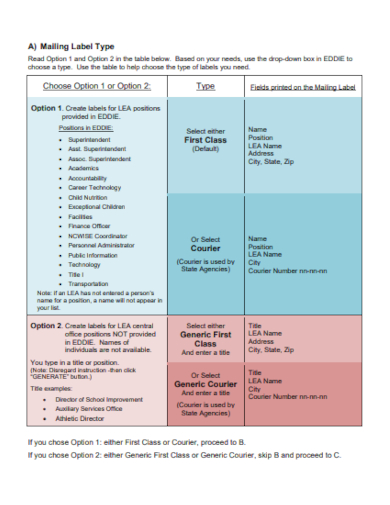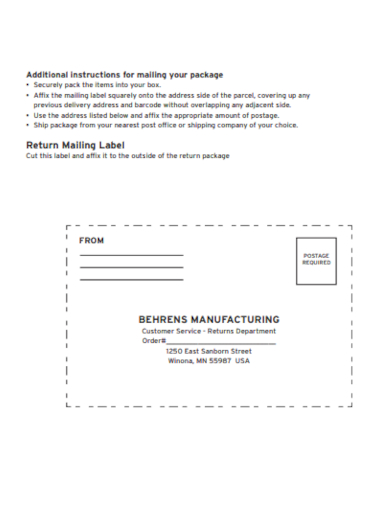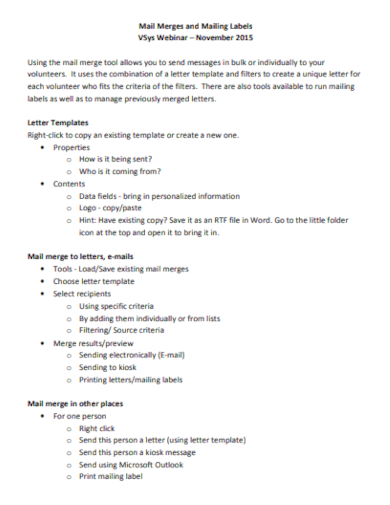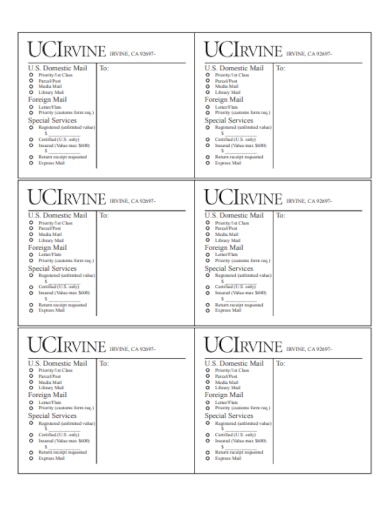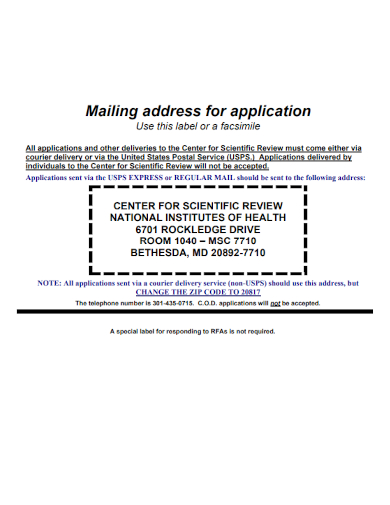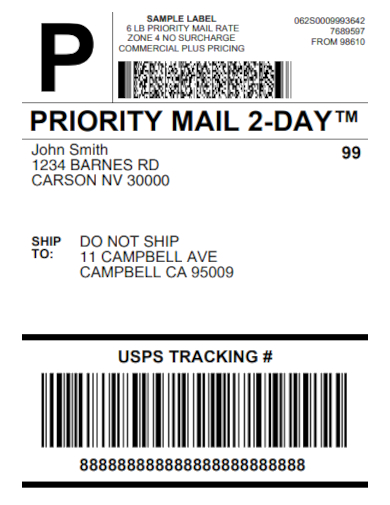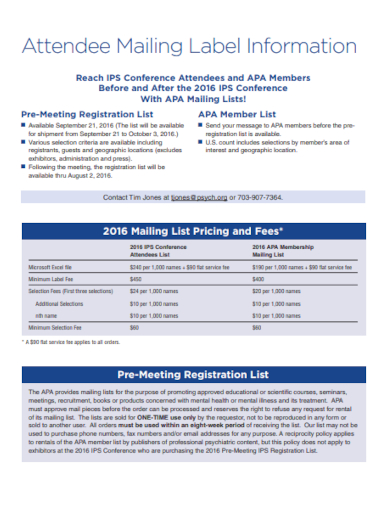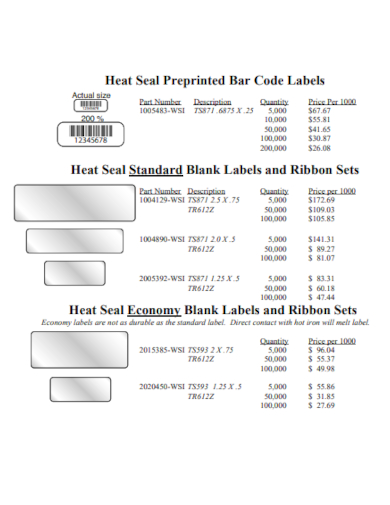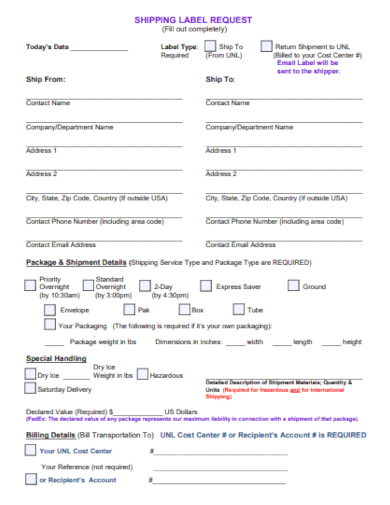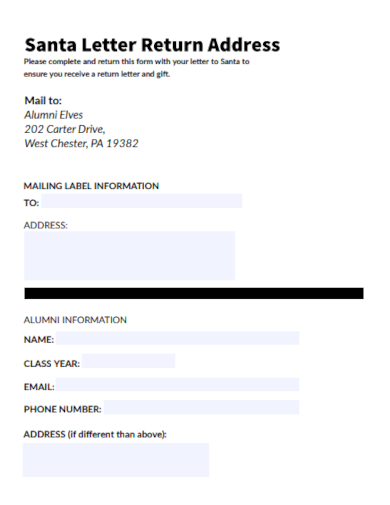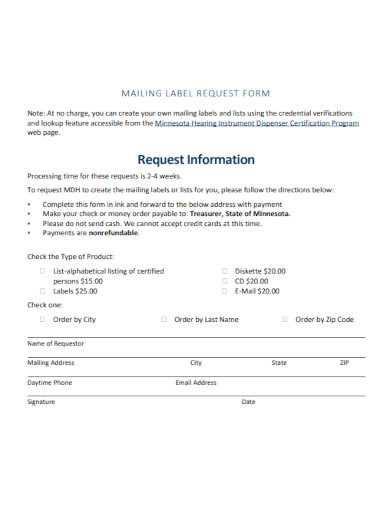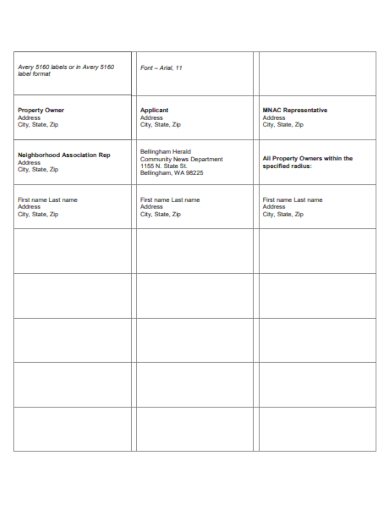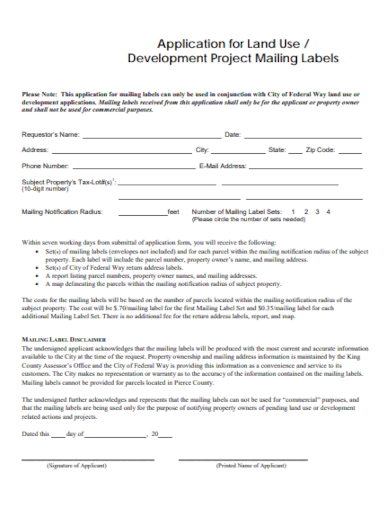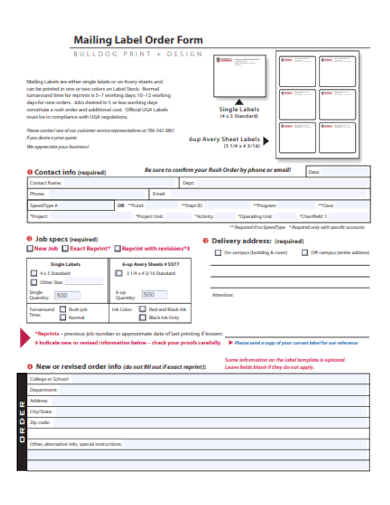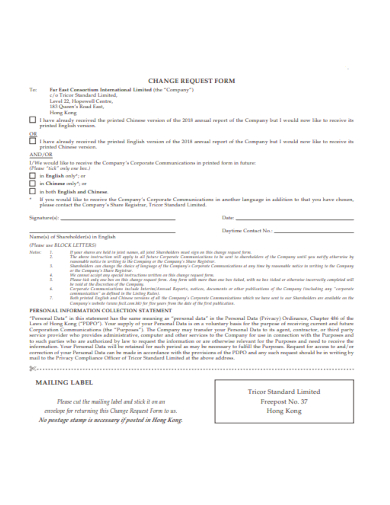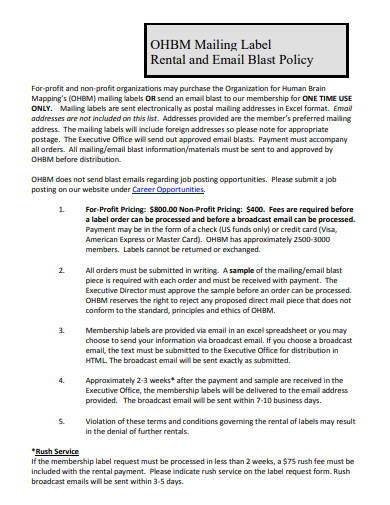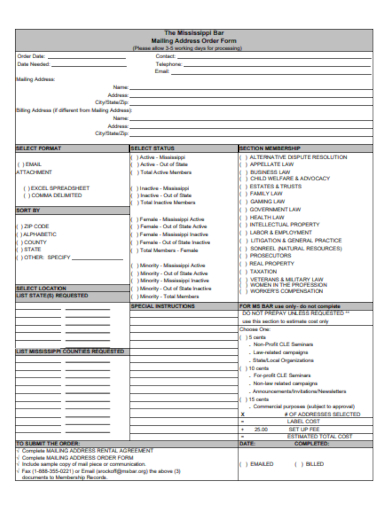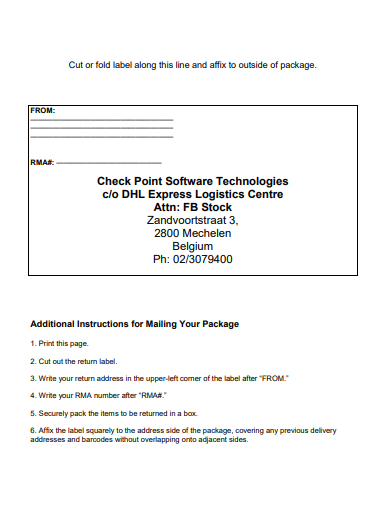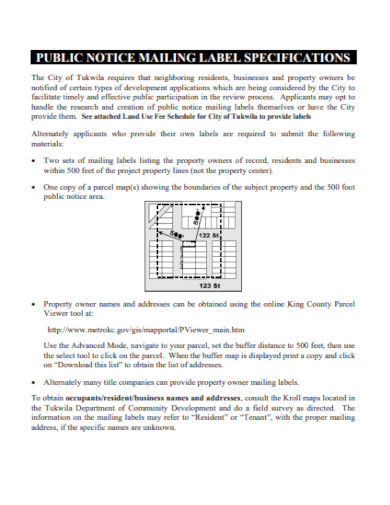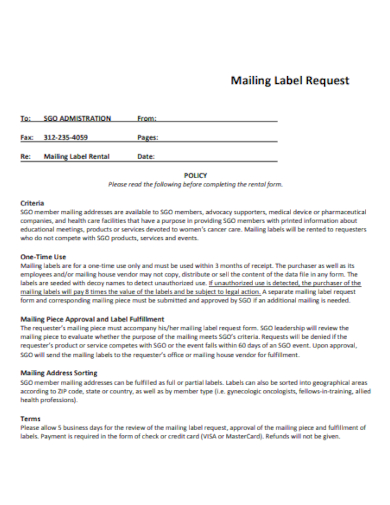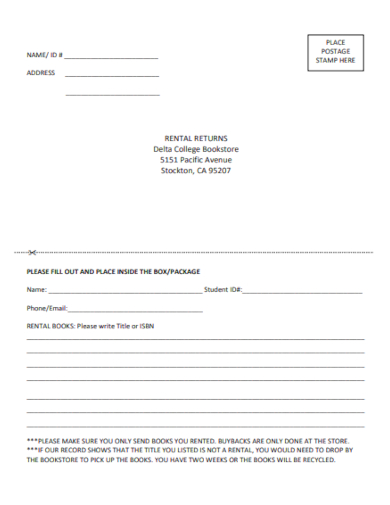Experience seamless mailing label creation with our Sample Mailing Label Template. Whether you’re a small business owner, event organizer, or simply sending out personal packages, our template streamlines the process. Our user-friendly design and customizable options make it a breeze to add that professional touch to your mailings. Say goodbye to tedious labeling and hello to efficiency. Unlock the potential for organized, eye-catching mailings today with our Sample Mailing Label Templates – your go-to solution for hassle-free, visually appealing labels that leave a lasting impression.
20+ Mailing Label Samples
1. Mailing Label Template
2. Mailing Label Package
3. Sample Mailing Label
4. Printable Mailing Label
5. Mailing Address Label
6. Sample Priority Mailing Label
7. Mailing Label in Word
How To Make Label Template
Creating a label template is a valuable skill that can save you time and effort when it comes to labeling various items, whether it’s for personal or business use. In this guide, we’ll walk you through the steps to make a label template effectively.
1. Define Your Purpose:
Before you start designing your label template, it’s crucial to clarify the purpose. Determine what you’ll be labeling—envelopes, product packages, folders, or something else. Understanding the context will help you create a template tailored to your needs.
2. Choose the Right Software:
Select a software application that suits your design preferences and skills. Popular choices include Microsoft Word, Excel, Adobe InDesign, or specialized label-making software like Avery Design & Print Online. Ensure the software allows for precise customization of label dimensions.
3. Gather Information:
Collect all the necessary information you want to include on your labels. This may include names, addresses, barcodes, logos, or any other relevant data. Having everything ready beforehand will streamline the template creation process.
4. Set Label Dimensions:
Specify the label dimensions based on the type of label sheets or stickers you plan to use. Common label sizes include 2″ x 4″, 3.33″ x 4″, or 1″ x 2.625″. In your chosen software, find the page setup or layout settings and enter these dimensions.
5. Design the Layout:
Now, it’s time to design the label layout. Create a visually appealing and functional design that includes all the required information. You can adjust fonts, colors, and styles to match your branding or personal preferences. Most software applications offer tools for aligning and spacing elements precisely.
6. Add Content:
Insert the gathered information into the label template. Be meticulous about text placement and alignment to ensure a professional look. If you’re creating labels for different recipients or products, consider using mail merge or spreadsheet imports to automate data entry.
7. Incorporate Graphics and Images:
To enhance your labels, incorporate relevant graphics, images, or logos. Make sure they are high-resolution and fit well within the label dimensions. Maintain a balanced design, and avoid overcrowding the label.
8. Test Printing:
Before printing a large batch, perform a test print on plain paper to check for any layout or formatting issues. Adjust as needed until you’re satisfied with the results.
9. Print Labels:
Load your label sheets or sticker paper into your printer according to the manufacturer’s instructions. Be cautious about the orientation to avoid misprints. Print your labels, and consider printing a few extras in case of mistakes.
10. Save Your Template:
Once you’ve created your label template, save it for future use. This allows you to easily edit and print labels for similar purposes in the future without starting from scratch.
Creating a label template can simplify your labeling tasks and give your materials a polished, professional appearance. With the right software and attention to detail, you’ll be able to produce high-quality labels for various applications with ease.
8. Blank Mailing Label
9. Mailing Shipping Label
10. Santa Letter Mailing Label
11. Mailing Label Request Form
12. Mailing List Label
13. Development Project Mailing Label
14. Mailing Label Order
Elements of an Mailing Label
Mailing labels serve as a vital component of efficient communication and shipping processes. These labels convey essential information, ensuring that parcels, envelopes, and packages reach their intended destinations accurately. In this guide, we’ll explore the key elements of a mailing label.
1. Recipient’s Name and Address:
The recipient’s name and complete address, including street address, city or locality, state or province, postal or ZIP code, and, if applicable, the country, are fundamental elements of a mailing label. It’s crucial to provide accurate and up-to-date recipient information to prevent delivery errors.
2. Return Address:
Including a return address on the label is essential in case the package cannot be delivered or if it needs to be returned for any reason. The return address typically includes the sender’s name, street address, city, state, postal code, and country.
3. Barcodes and Tracking Numbers:
Many mailing labels feature barcodes or tracking numbers, especially for parcels sent via courier or postal services. These codes enable efficient tracking and monitoring of the package’s journey, helping both the sender and recipient stay informed about its status.
4. Special Handling Instructions:
Depending on the contents of the package, you may need to include special handling instructions on the label. For example, labels may indicate that the package is fragile, perishable, or requires careful handling in some other way. Such instructions help ensure that the package is treated appropriately during transit.
5. Shipping Method or Service Type:
If you are using a specific shipping service or method, it’s a good practice to indicate this on the label. This information helps postal or courier services classify and route packages correctly. Common service types include First-Class Mail, Priority Mail, FedEx, UPS, and DHL, among others.
6. Weight and Dimensions:
For parcels and packages, including the weight and dimensions on the label is crucial for accurate postage calculation. This information helps postal services determine the appropriate postage cost and handling requirements.
7. Special Labels or Stickers:
Depending on the nature of the mailing, you may need to affix special labels or stickers to the mailing label. Examples include “Fragile,” “This Side Up,” or “Do Not Bend” stickers, which provide additional handling instructions to ensure the safety of the contents.
8. Company Logo and Branding:
In business contexts, it’s common to include the company’s logo and branding elements on mailing labels. This not only reinforces brand identity but also adds a professional touch to outgoing mail.
9. Postage:
For traditional mail sent through postal services, postage is usually affixed to the mailing label. This ensures that the package or letter is properly paid for and can be sent on its way without delay.
10. Clear and Legible Text and Graphics:
Above all, the text and graphics on a mailing label must be clear and legible. Use easily readable fonts and avoid overcrowding the label with excessive information or design elements.
In conclusion, mailing labels are essential tools for efficient communication and shipping. They convey crucial information about the sender, recipient, package contents, and handling instructions. Ensuring the accuracy and completeness of these elements is vital to ensure the timely and accurate delivery of mail and packages. Whether for personal or business use, a well-designed mailing label can make a positive impression and help streamline the mailing process.
15. Mailing Label Change Request Form
16. Mailing Label Policy
17. Mailing Label Address Form
18. Return Package Mailing Label
19. Mailing Label Notice
20. Mailing Label Request Policy
21. Mailing Label and Packing Slip
Types of Label template
Label templates come in various types, each designed to serve specific purposes and industries. These templates offer convenience and consistency in labeling tasks, whether for personal use or in a professional setting. Let’s explore some common types of label templates:
Address Label Templates:
Address labels are widely used for personal and business correspondence. These templates include fields for the sender’s and recipient’s names and addresses, making it easy to print labels for envelopes and packages.
Shipping Label Templates:
Shipping labels are specifically designed for packages and parcels. They typically include sections for the sender’s and recipient’s information, barcodes, tracking numbers, and sometimes even special handling instructions.
Name Badge Templates:
Name badge templates are commonly used for conferences, seminars, and events. They provide fields for attendees’ names, affiliations, and sometimes logos. Name badge templates help create professional-looking badges quickly.
Product Label Templates:
Product labels are essential in the retail and manufacturing industries. These templates allow businesses to create labels for their products, including product names, descriptions, barcodes, and branding elements.
CD/DVD Label Templates:
CD and DVD label templates are designed for creating labels for discs. They often include circular or rectangular areas for adding text, images, and design elements.
Food and Beverage Label Templates:
Food and beverage label templates are used by manufacturers and producers to label their food products, beverages, and packaging. These labels include nutrition facts, ingredients, branding, and more.
File Folder Label Templates:
File folder label templates are handy for organizing documents and files. They typically have fields for file names, dates, and other relevant information, making it easier to locate and categorize files.
Inventory Label Templates:
Inventory label templates are used by businesses to track and manage inventory items. These labels often include product codes, descriptions, quantities, and barcodes for efficient inventory control.
Price Tag Templates:
Price tag templates are essential for retail businesses. They provide fields for product names, prices, discounts, and barcodes, allowing retailers to display pricing information on products.
QR Code Label Templates:
QR code labels are becoming increasingly popular for various purposes, including marketing, information sharing, and inventory management. These templates allow users to create labels with QR codes that link to websites, contact details, or other digital content.
Holiday and Seasonal Label Templates:
During holidays and special occasions, people often use label templates with festive designs. These templates can be customized for holiday greetings, gift tags, and party decorations.
Specialty Label Templates:
Some labels serve unique purposes, such as wine bottle labels, prescription medication labels, chemical hazard labels, and more. Specialty label templates are tailored to meet specific industry or regulatory requirements.
In summary, label templates come in a wide range of types to accommodate diverse labeling needs. Whether you’re sending mail, organizing files, managing inventory, or branding products, there’s likely a label template designed to simplify the task. Customizing these templates allows for consistency in design and information presentation, helping individuals and businesses create polished and professional labels.