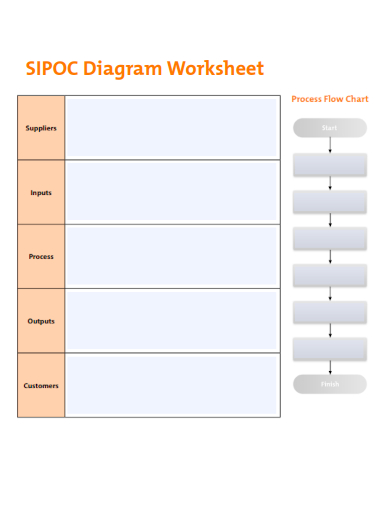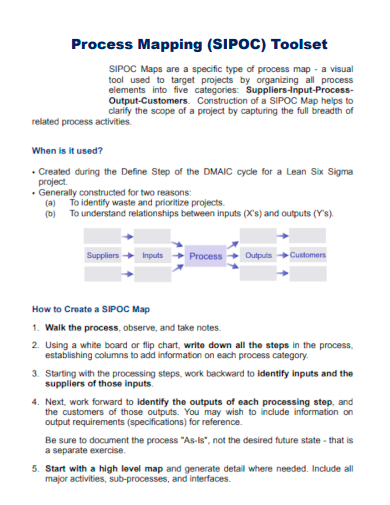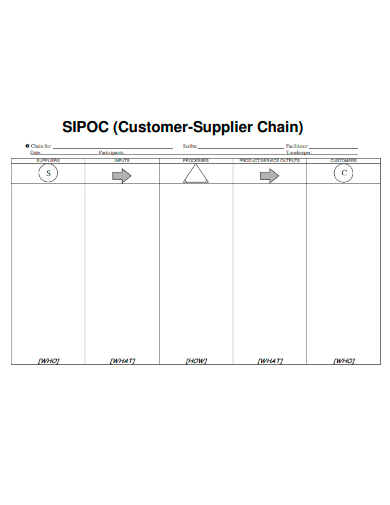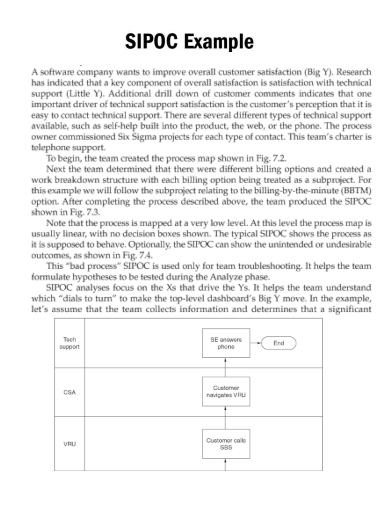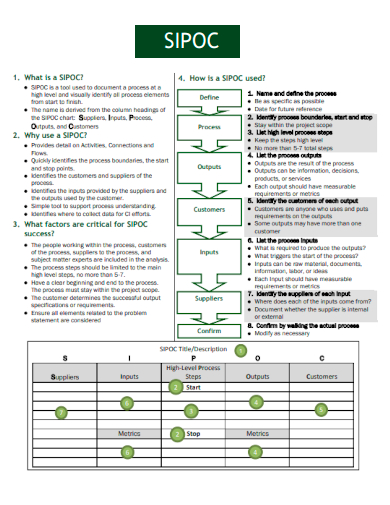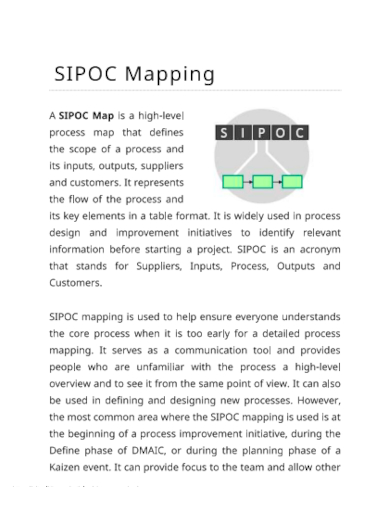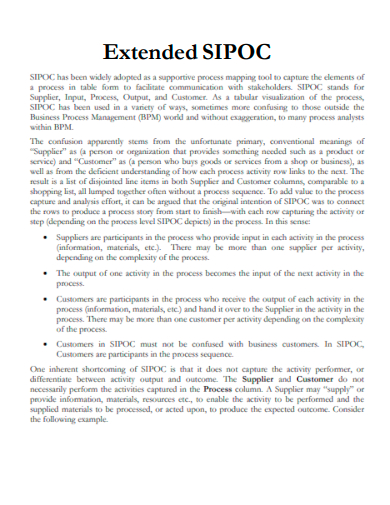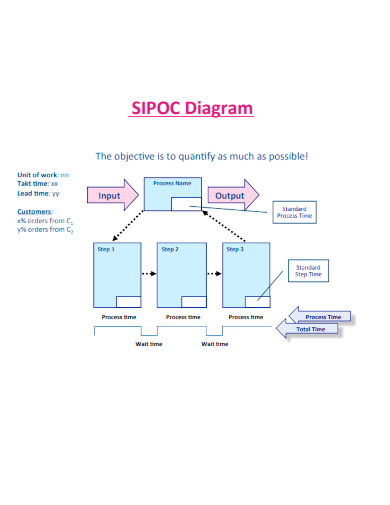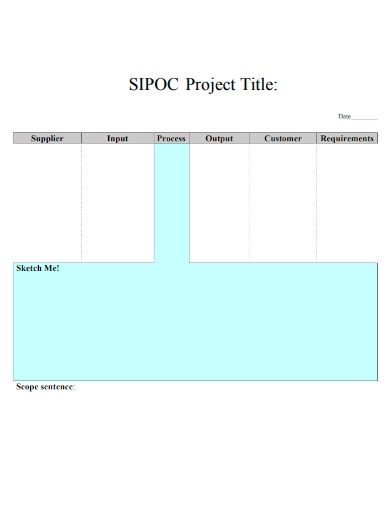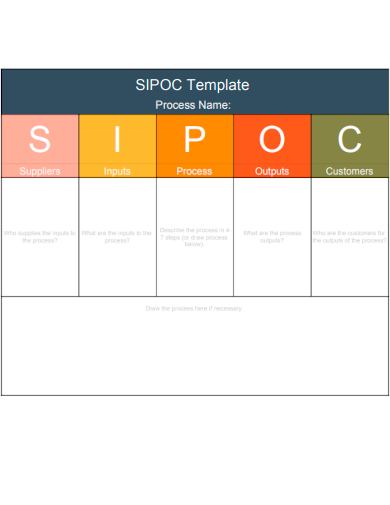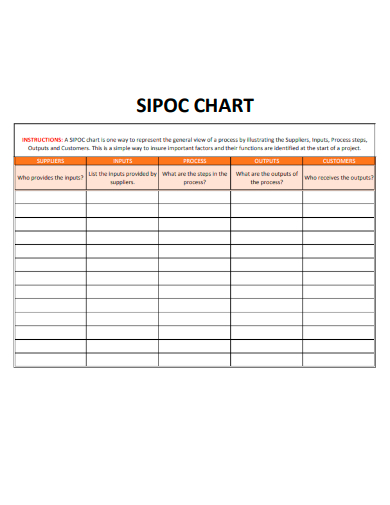When talking about business processes, it’s sometimes easier to do it visually. A SIPOC diagram has a means of showing the entire process in such a way that it is simply comprehended by your team. SIPOC allows you and your team concentrate your conversation and agree on what work should be done next. It can also aid in the improvement of procedures. Let’s start with the letters that are either the first or final in the acronym: suppliers and customers. They could be inside or external to the company. Materials, services, or information may be used as inputs and outputs in the process. Let’s explore at what SIPOC is, how it’s used in the real world, and how to build a SIPOC diagram.
10+ SIPOC Template Samples
Before starting work on an improvement project, a team can use a SIPOC diagram to determine all important parts. It is often used at the Measure phase of the Six Sigma DMAIC (Define, Measure, Analyze, Improve, Control) approach to assist define a complicated project that may not be effectively scoped. It’s similar to and connected to process mapping and ‘in/out of scope’ tools, but it gives you more information. The tool’s name reminds the team to think about the process’s suppliers (the ‘s’ in SIPOC), the process’s inputs (the I the process (the ‘p’) your team is developing, the process’s outputs (the ‘o’), and the consumers (the ‘c’) who get the process outputs.
1. SIPOC Diagram Worksheet
2. Process Mapping SIPOC Toolset
3. SIPOC Customer Supplier Chain
4. SIPOC Example
5. Formal SIPOC
6. SIPOC Mapping
7. Extended SIPOC
8. SIPOC Diagram
9. SIPOC Project Title
10. Editable SIPOC
11. SIPOC CHART
Creating SIPOC Diagram
SIPOC diagrams are charts that show the system’s inputs and outputs. They can be made in seven simple steps:
#1. Choose a process
The first step is to identify a work processes that would benefit from being represented in a SIPOC diagram. A team can then be formed around the process’s core members.
#2. Define the process
The “P” part of the diagram normally contains an overview of the business process in 4-5 high-level stages, each of which contains an action and a subject. This could be a simple schematic or the process’s beginning and conclusion points.
#3. Identify the outputs
This section has three to four outputs with little accompanying information, usually with a neutral manner and utilizing solely nouns. Materials, goods, services, and data can all be used as inputs and outputs.
#4. Identify the customers
These are the people who will be receiving the results or benefiting from the procedure. Customers may be employees, board members, or other internal stakeholders in addition to exterior consumers.
#5. Identify the inputs
This section contains all of the resources required for the procedure to go smoothly. Only the most significant, overarching inputs should be listed, similar to outputs.
#6. Identify the suppliers
This section includes a list of suppliers for each of the process’s inputs. Anyone who has a significant effect on the outputs is considered a provider.
#7. Share the diagram
Before going on with the procedure, the diagram should be circulated with any relevant stakeholders and verified.
Before starting work on a process improvement project, a team can use a SIPOC diagram to determine all important parts. It is often used at the Measure phase of the Six Sigma DMAIC methodology to assist define a complex task that may not be fully analyzed and evaluated.
FAQs
When to use SIPOC diagram?
SIPOC diagrams can be useful for a variety of purposes, the most common of which is continuous improvement. A completed SIPOC diagram can be used to define the problems, conduct process analysis, and explain business processes to an audience because it gives a high level map of a process. A SIPOC diagram can also be useful when certain aspects of a process are unclear. It requires team members to locate and organize data such as supplier connections, project specs, and potential consumers.
What are some of the benefits of SIPOC diagram?
- Increases organization-wide openness.
- Provides stakeholders with an overview of a project.
- Newer staff can utilize it as a training tool.
- Assists with problem-solving efforts.
- Creates a template that can be utilized for a variety of projects and activities.
- Ensures that everyone in the team is on the same page.
If you want to see more samples and formats, check out some SIPOC samples and templates provided in the article for your reference.
Related Posts
Sample Business Card Templates
Sample Cashier Job Descriptions
Questionnaire Samples
FREE 10+ Sample HR Resource Templates in PDF
FREE 10+ HR Consulting Business Plan Samples in MS Word | Google Docs | Pages | PDF
FREE 49+ Sample Job Descriptions in PDF | MS Word
FREE 16+ Nonprofit Budget Samples in PDF | MS Word | Excel | Google Docs | Google Sheets | Numbers | Pages
FREE 13+ Academic Calendar Templates in Google Docs | MS Word | Pages | PDF
FREE 10+ How to Create an Executive Summary Samples in Google Docs | MS Word | Pages | PDF
FREE 23+ Sample Event Calendar Templates in PDF | MS Word | Google Docs | Apple Pages
Company Profile Samples
FREE 10+ Leadership Report Samples [ Development, Training, Camp ]
FREE 24+ Sample Payment Schedules in PDF | MS Word
FREE 10+ Return to Work Action Plan Samples in PDF | DOC
Autobiography Samples & Templates