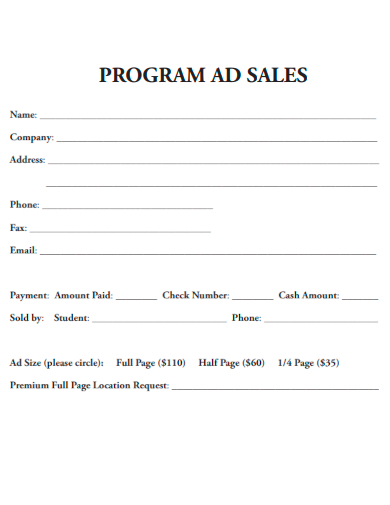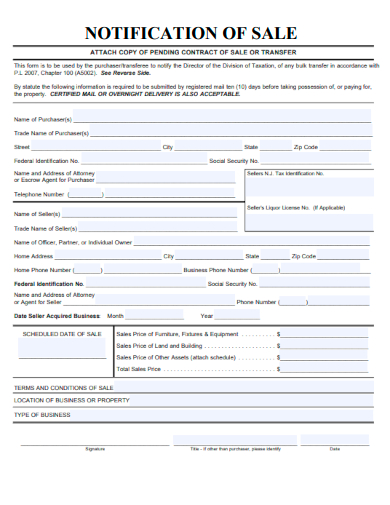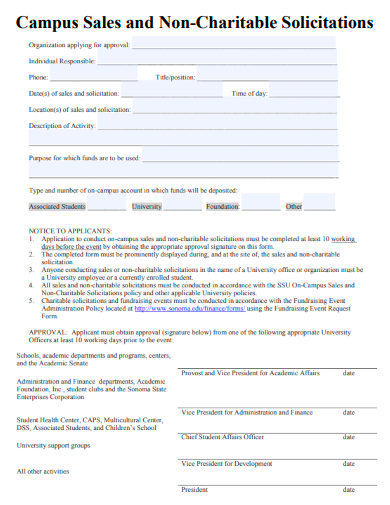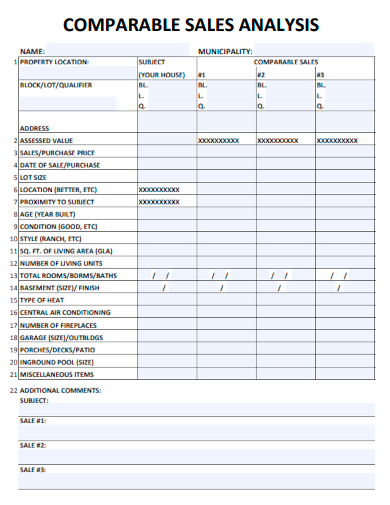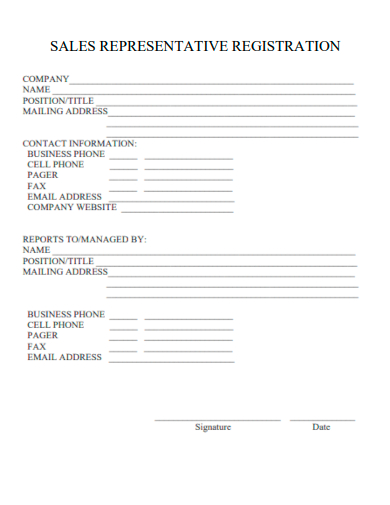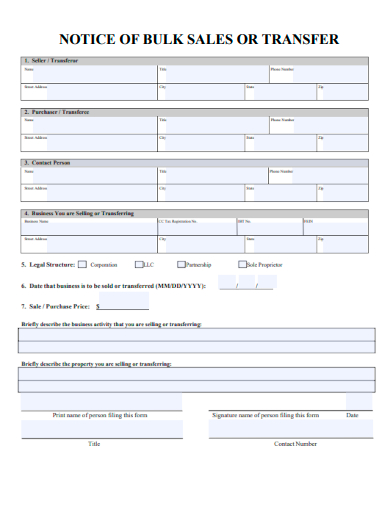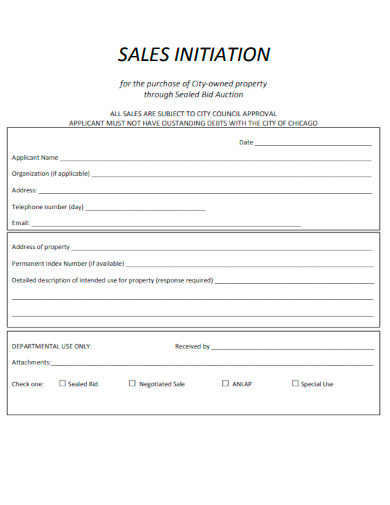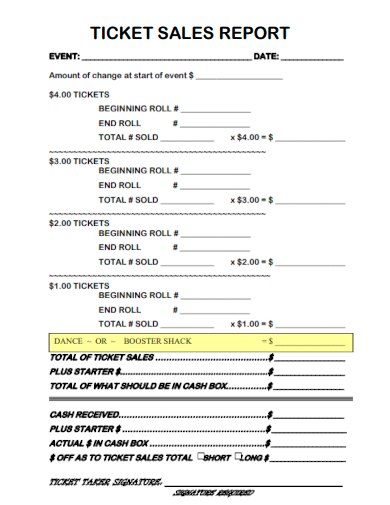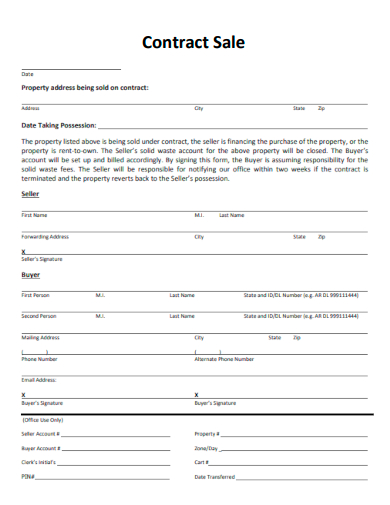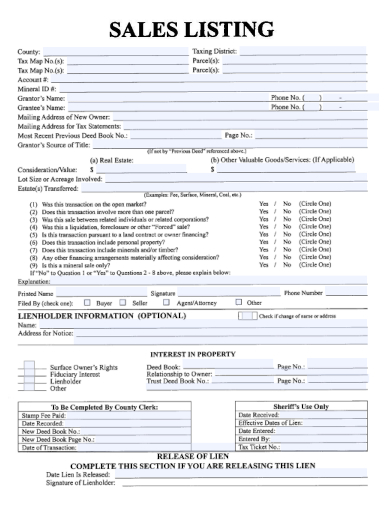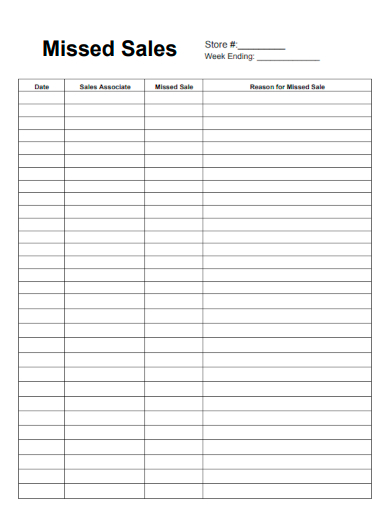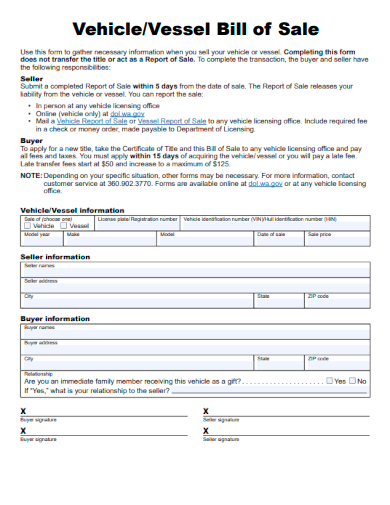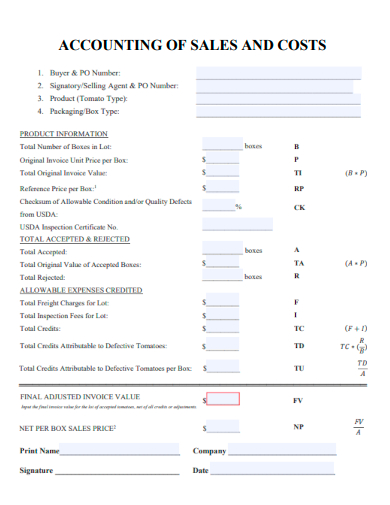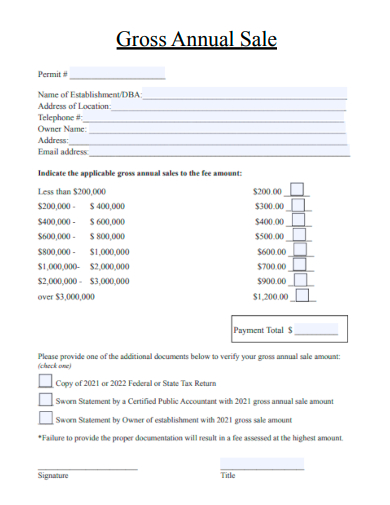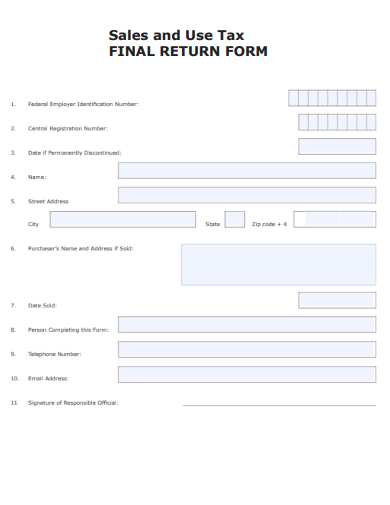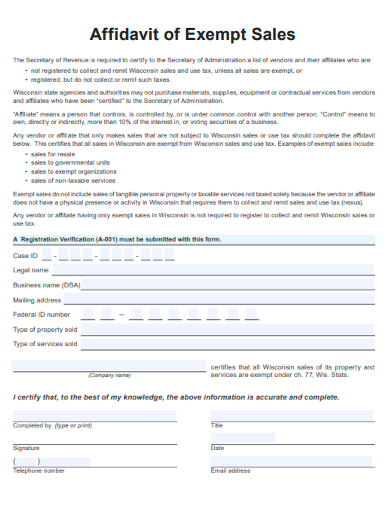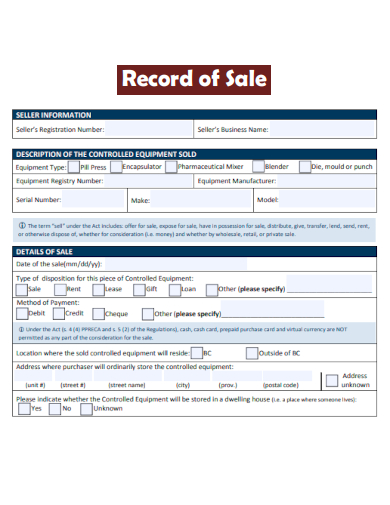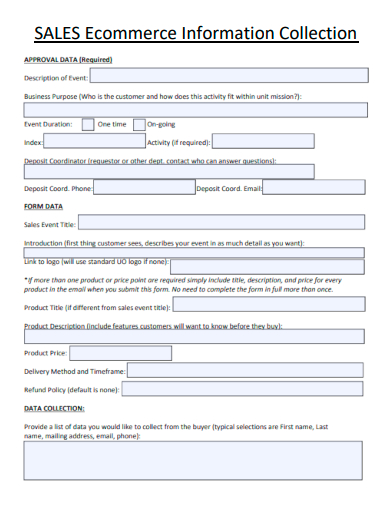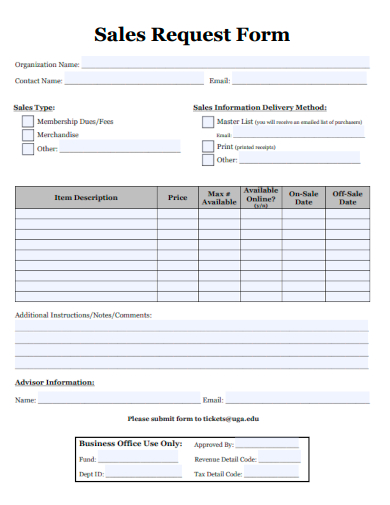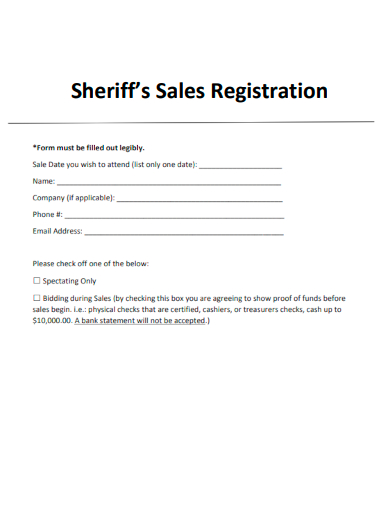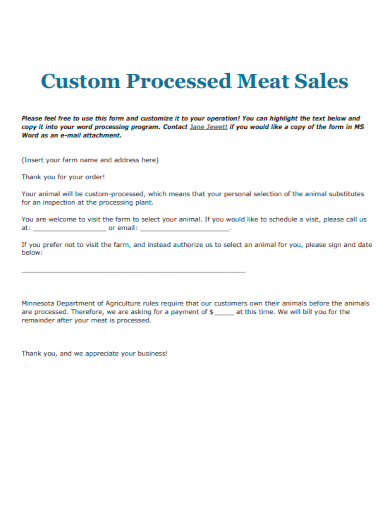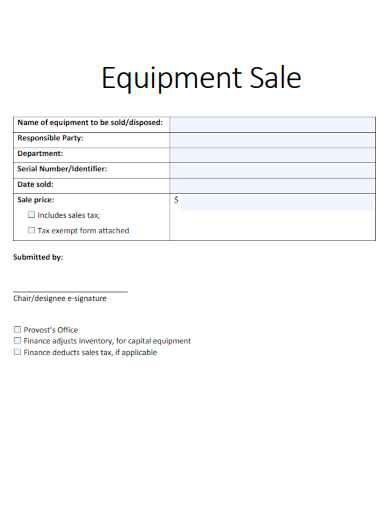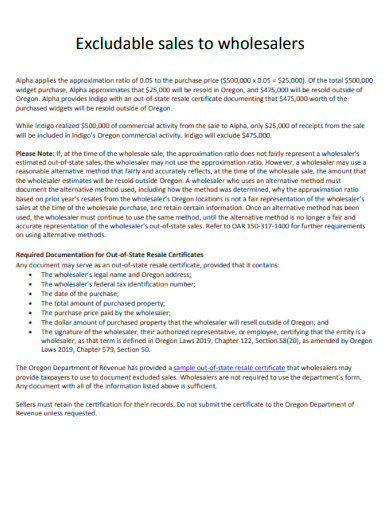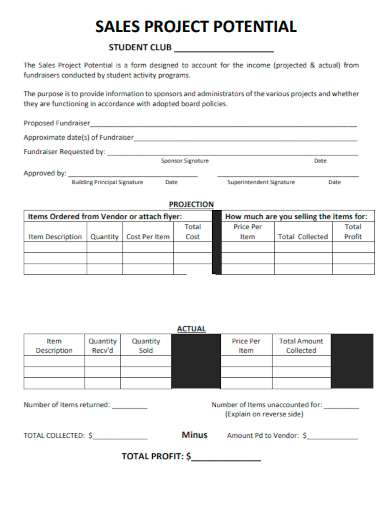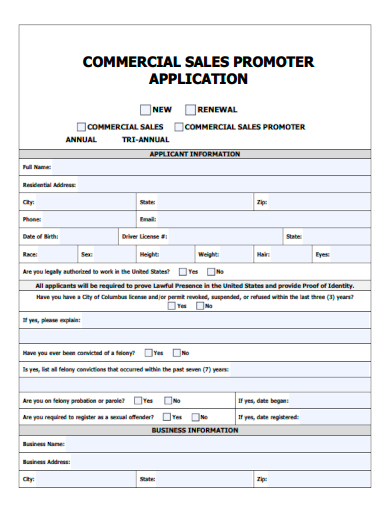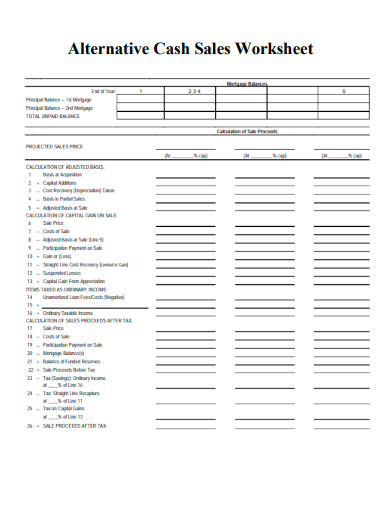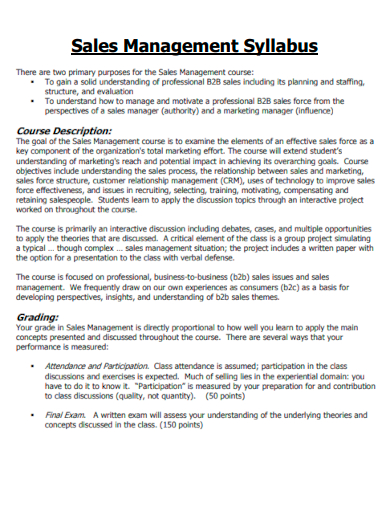In the world of commerce, efficient and well-structured transactions are vital for the success of any business. One crucial element in this process is the sales order. A sales order serves as a formal document that outlines the details of a transaction between a buyer and a seller. Sale orders provide clear and structured documentation of the buyer’s request for products or services. They specify the details of the transaction, including item descriptions, quantities, agreed-upon prices, payment terms, and delivery instructions. This clarity helps in avoiding misunderstandings and ensures that both parties are on the same page regarding the agreed-upon terms.
30+ Sales Samples
1. Seasons Sale Template

2. Sales Order Template
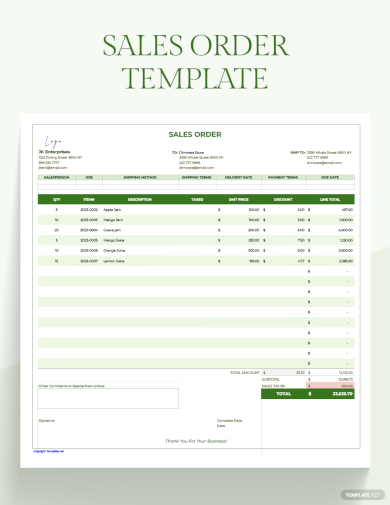
3. Fire Sales in a Model of Complexity
4. Program Ad Sales
5. Notification 0f Sales
6. Campus Sales and Non Charitable Solicitations
7. Comparable Sales Analysis
8. Sales Representative Registration
9. Notice of Bulk Sales or Transfer
10. Sales Initiation
11. Ticket Sales Report
12. Contract Sale
13. Sales Listing
14. Missed Sales
15. Vehicle & Vessel Bill of Sale
16. Accounting of Sales and Costs
17. Gross Annual Sale
18. Sales And Use Tax Final Return
19. Affidavit of Exempt Sales
20. Record of Sale
21. Sales Ecommerce Information Collection
22. Sales Tracking
23. Sales Request Form
24. Sheriff’s Sales Registration
25. Custom Processed Meat Sales
26. Equipment Sale
27. Excludable Sales to Wholesalers
28. Sales Project Potential
29. Commercial Sales Promoter Application
30. Alternative Cash Sales Worksheet
31. Sales Management Syllabus
What is Sales Samples?
A sales order is a commercial document that outlines the details of a transaction between a buyer and a seller. It serves as a formal request from a customer to purchase specific goods or services from a seller. The sales order typically includes important information such as the item or product description, quantity, agreed-upon price, payment terms, delivery details, and any additional terms and conditions.
How To Make Sales Samples?
Sales orders are commonly used in businesses to initiate the order fulfillment process. Once a sales order is created and accepted by the seller, it becomes a legally binding contract between the buyer and the seller. Creating a sales order form can vary depending on the specific needs and preferences of your business. However, here is a general outline of the steps involved in making a sales order form:
Step 1- Choose a Format
Decide on the format of your sales order form. You can create a digital form using software such as Microsoft Word, Excel, or Google Docs/Sheets, or you can opt for a printed paper form.
Step 2- Design the Form
Create a clear and professional layout for your sales order form. Use headers, sections, and labels to organize the information and make it easily understandable. Consider using tables or structured fields to maintain consistency and readability.
Step 3- Add Fields and Labels
Include relevant fields and labels for each piece of information you identified in step 1. For example, include fields for the customer’s name, address, and contact details. Include separate rows or sections to enter multiple products or services, along with their respective quantities and prices.
Step 4- Include Sequential Numbering and Dates
Add a unique sales order number to each form to easily track and reference orders. Include spaces for the date the sales order is created and any other relevant dates such as the expected delivery date or the payment due date.
Can sales orders be modified or canceled?
Sales orders can be modified or canceled if both parties agree to the changes. However, it is important to communicate any modifications or cancellations promptly to ensure smooth order processing and avoid any potential conflicts.
How do sales orders relate to invoices?
Sales orders are often used as the basis for generating invoices. Once a sales order is fulfilled, an invoice is created, outlining the final payment details. The invoice serves as a request for payment from the buyer to the seller.
Can I automate the creation of sales orders?
Yes, businesses can automate the creation of sales orders using sales order management software or enterprise resource planning (ERP) systems. These tools streamline the order entry process, reduce manual errors, and improve overall efficiency.
In conclusion, sales orders play a vital role in the smooth functioning of business transactions. They initiate the sales process, establish a legally binding contract, and streamline order fulfillment. Sales orders ensure accuracy, customer satisfaction, and effective communication between different departments.
Related Posts
FREE 10+ Sales and Marketing Agreement Samples [ Services ...
FREE 10+ Sales Incentive Plan Samples in MS Word Google Docs ...
FREE 4+ How to Write a Sales Reports in MS Word PDF
FREE 14+ Sample Sales Cover Letter Templates in MS Word PDF
FREE 5+ Quarterly Sales Plan Samples in MS Word Google Docs ...
FREE 8+ Cover Letter for Sales Associate in MS Word PDF
FREE 11+ Product Sales Proposal Samples in PDF MS Word
FREE 8+ Account Executive Sales Plan Samples in MS Word ...
FREE 5+ Sample Sales Employment Agreement Templates in PDF ...
FREE 9+ Commission Sales Agreement Templates in MS Word ...
FREE 13+ Sales Meeting Agenda Templates in PDF WORD
FREE 13+ Daily Sales Report Samples [ Restaurant, Activity, Cash ]
FREE 11+ Sales Agency Agreement Templates in PDF MS Word ...
FREE 8+ Sample Retail Sales Resume Templates in MS Word PDF
FREE 3+ Hotel Sales Proposal Samples in PDF MS Word | Apple ...