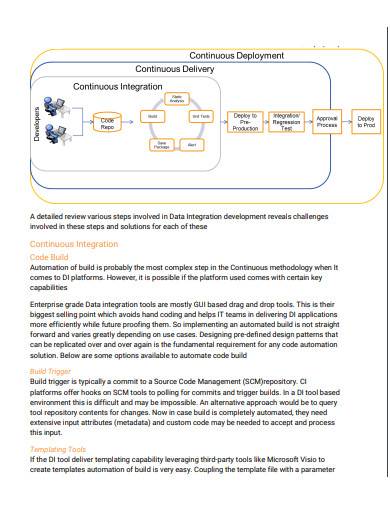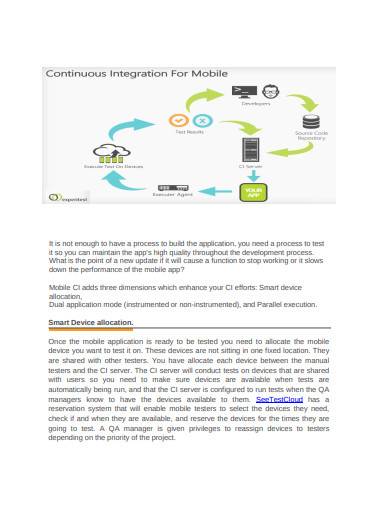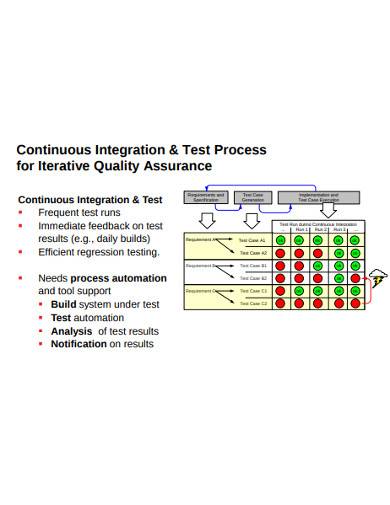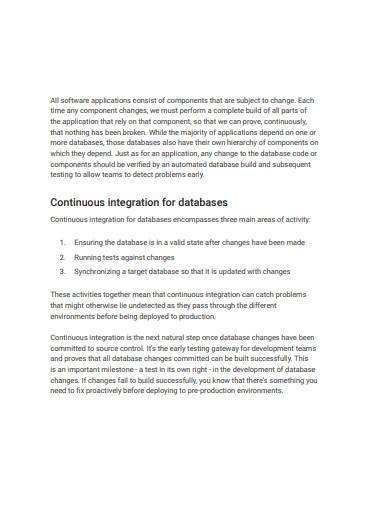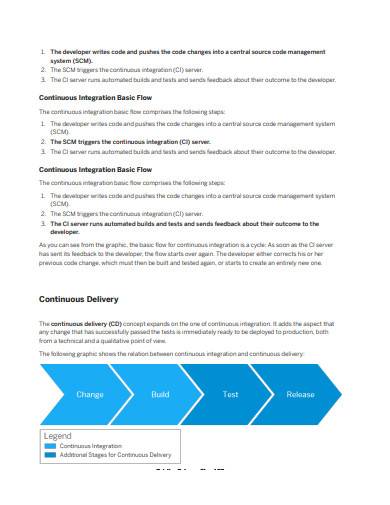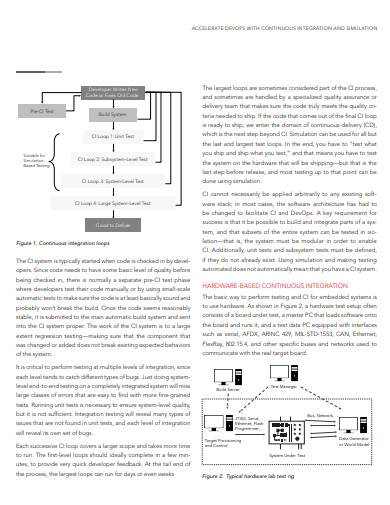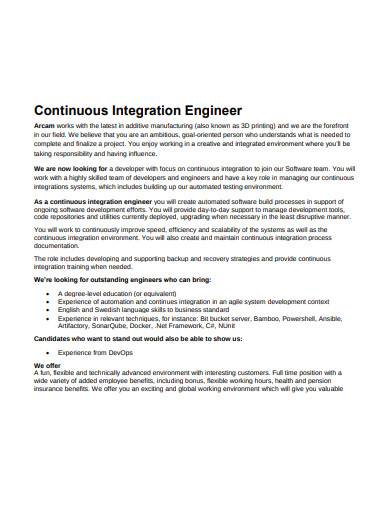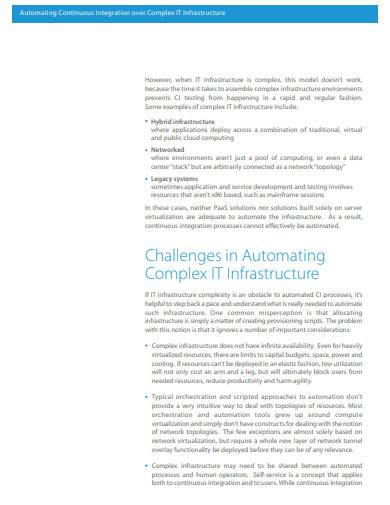The world today has, without a doubt, drastically changed because of the internet. Even though there exist multiple banters out there regarding the world wide web, a comical hamster on a wheel isn’t going to hide the fact that technology has become second nature to us. The most apparent beneficiary of this modern age is the business industry since various assistant software exists out there that aide in their causes.
From Gantt chart producers to data-gathering software to sample balance sheets, firms have risen to supremacy thanks to these tools at their disposal. One such device that has enabled multiple corporations to function in this fast-paced era is the continuous integration software.
What is Continuous Integration Software?
Before you can define what this software is, you first need to understand the concept of continuous integration. Software developers have the joyous task of data coding, bug fixing, and progress tracking, and with so much that needs to be done with so little time, mistakes are bound to happen. As such, most companies have a central database for the work done by their tech team. It’s there where most of the editing and error checking happens: this process is what’s known as continuous integration. With that in mind, continuous integration software is, objectively, a tool that assists in making this process more efficient and convenient.
The Perfect Blend
If you’re a coffee-lover, you know the sensation that a perfect blend brings; the aromatic steam, the strong taste, and the right heat and temperature. You can’t help but breathe out stress after every sip. Now, most people may have a preference of either pure black, creamy, or somewhere in between, but at the end of the day, it’s still coffee—continuous integration software works in the same manner. As established above, continuous integration software gathers all the work a technical team does in a day and stores them on a single server or location. Once there, another set of computer programmers—or the software itself—checks for errors and data coding mishaps regularly.
In laymen’s term, this program is a digital converter belt that brings data through a quality check before it chucks them out as content. As far as availability goes, the internet is full of software programs that advertise said service, and for a good reason. The benefits of a continuous integration system provide you with rapid, high-quality production. As long as you’re careful with what sites to trust, you’ll find a program that fits your needs. So, whether you’re looking for a cost-effective and straightforward solution that’s enough for a small business, or high-tech software able to edit and produce results in milliseconds, at the end of the day, a continuous integration software system that effectively does its job is everyone’s cup of coffee.
7+ Continuous Integration Samples
Having a sample template you can draft around to strengthen your text is always a benefit. So, here are a few you can use when making your continuous integration tool.
1. Continuous Integration Sample
2. Continuous Integration for Mobile Template
3. Continuous Integration and Test Process Template
4. Continuous Integration for Database Sample
5. Continuous Integration Basic Flow Sample
6. Continuous Integration and Simulation Template
7. Measuring Continuous Integration Capability Template
8. Basic Continuous Integration Template
9. Continuous Integration Engineer Template
10. Automating Continuous Integration Sample
How to Create a Continuous Integration Sample
Continuous integration tools have reinvented the way many digital-based corporations run operations. They increase the quality of goods and services that these companies produce without sacrificing productivity. Continuous integration, as a concept, is easy to execute; however, creating and coding said software isn’t as easy as pie. Like other programs, there are certain aspects and problems that only a digital encoder can solve—but that doesn’t mean that there’s nothing here for you. Here are a few friendly tips and suggestions you can follow.
1. Establish a Workflow
Irony aside, for a continuous integration software to be functional, its production also has to be well-structured. This is achievable with the use of a simple document that’s already being utilized by other members of the business industry: a work flowchart. Though generic in nature and basic in format, a flowchart well-tailored to your needs provides you with reliability in the working environment.
2. Assign a Pilot
Whether your system is manual or automated, blunders are bound to happen. To compensate for this, it’s ideal to assign a “pilot,” or someone who can operate the station prepped and ready to take care of any technical difficulties. However, don’t just assign anyone to this critical “position” if you need a person on-hand during emergencies—it’s best to have both a risk management plan and someone who can reduce the damage of the situation.
3. Enforce Production Deadlines
No one understands the importance of deadlines like entrepreneurs: they have to meet impossible tasks that lay the foundation of significant corporations today—sound familiar? As such, to make sure that the production line doesn’t stagnate, it’s best to set a production deadline that your team needs to meet. Whether that deadline is one project within a timeframe or daily quotas that must be met is up to you, but be sure to enforce them when deemed necessary. It’s also adviced to have a production requirements document as reference for your team’s work.
4. Update Regularly
Your current continuous integration software won’t always stay the same since, eventually, it will change. Catharsis aside, it’s best to conduct feedback surveys and questionnaires to gather information on how you can further improve your software. The purpose of a continuous integration tool, after all, is for your customer’s satisfaction, so improving your product based on their suggestions is an effective marketing strategy.
The entire business industry has a clear stance and statement: profit and loss. The flow of cash always supersedes other business notions and is the deciding factor between a successful venture and a failed attempt. With that said, a continuous integration soft is but another tool that many companies utilize to bolster their production and quality rates. So it falls to you to make good use of your resources—after all, only a lousy blacksmith blames his weapons.
Related Posts
Weekly Schedule Samples & Templates
Contractual Agreement Samples & Templates
FREE 9+ Amazing Sample Church Bulletin Templates in PSD | PDF
Sample Business Card Templates
Sample Cashier Job Descriptions
Questionnaire Samples
FREE 10+ Sample HR Resource Templates in PDF
FREE 10+ HR Consulting Business Plan Samples in MS Word | Google Docs | Pages | PDF
FREE 49+ Sample Job Descriptions in PDF | MS Word
FREE 16+ Nonprofit Budget Samples in PDF | MS Word | Excel | Google Docs | Google Sheets | Numbers | Pages
FREE 13+ Academic Calendar Templates in Google Docs | MS Word | Pages | PDF
FREE 10+ How to Create an Executive Summary Samples in Google Docs | MS Word | Pages | PDF
FREE 23+ Sample Event Calendar Templates in PDF | MS Word | Google Docs | Apple Pages
Company Profile Samples
FREE 10+ Leadership Report Samples [ Development, Training, Camp ]