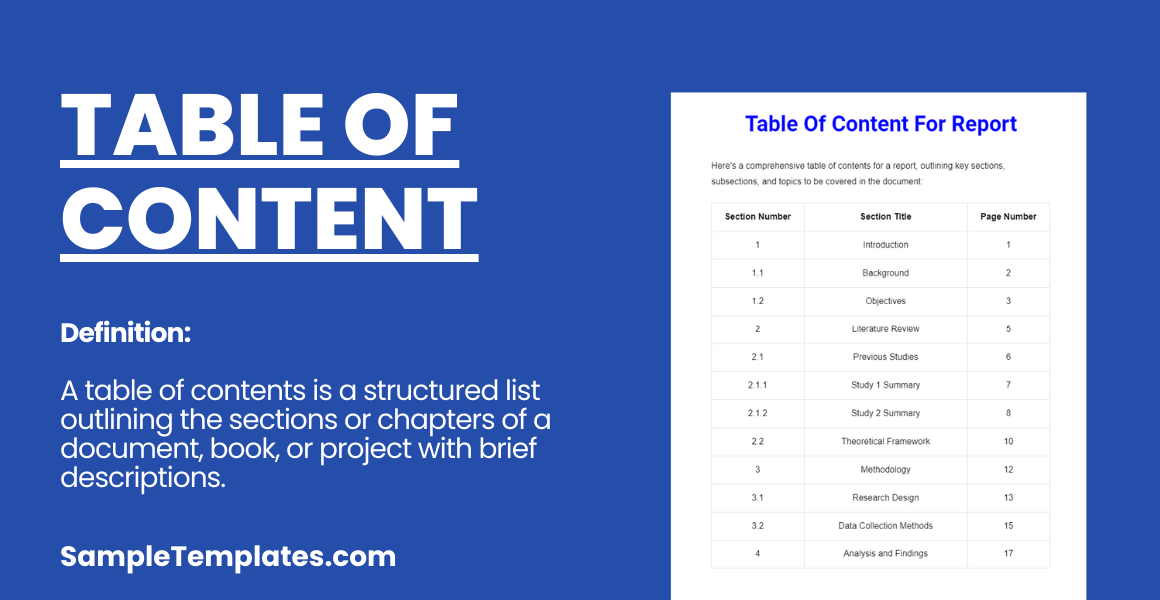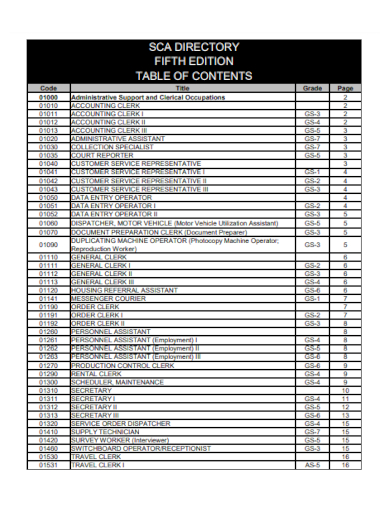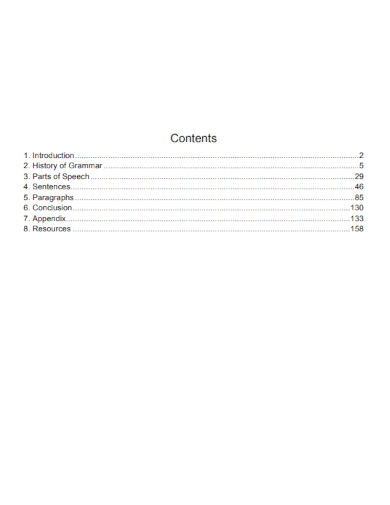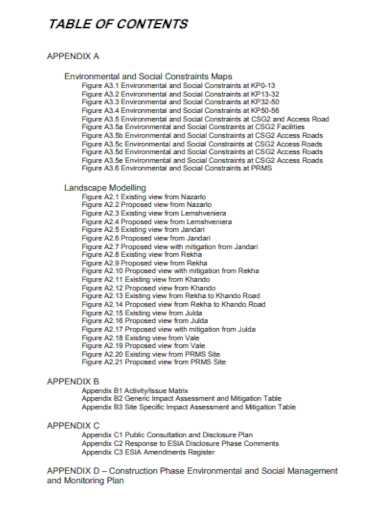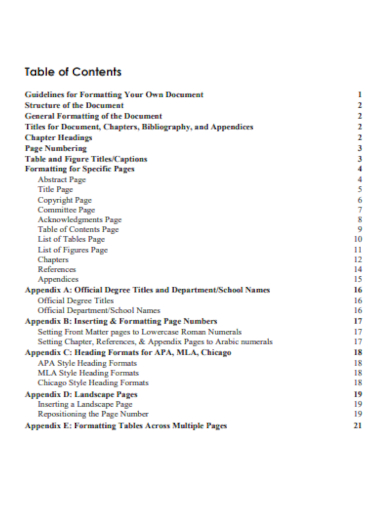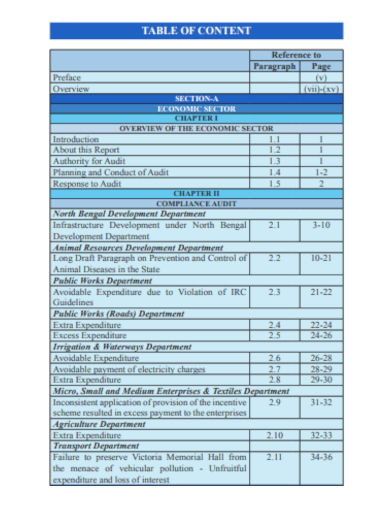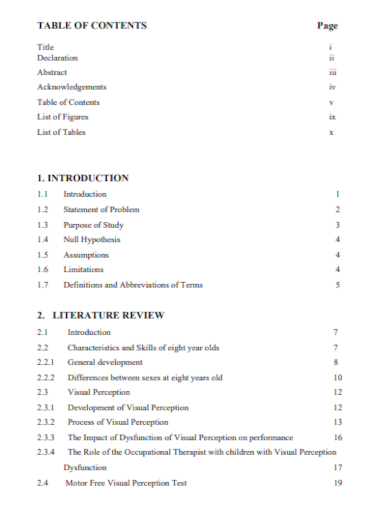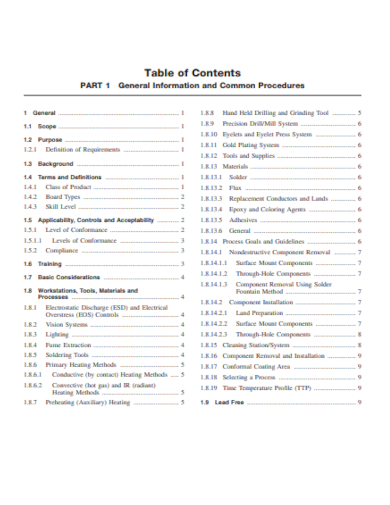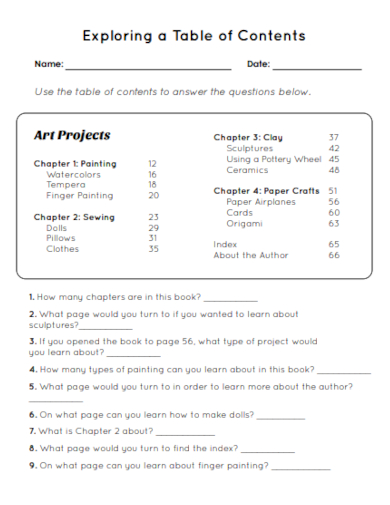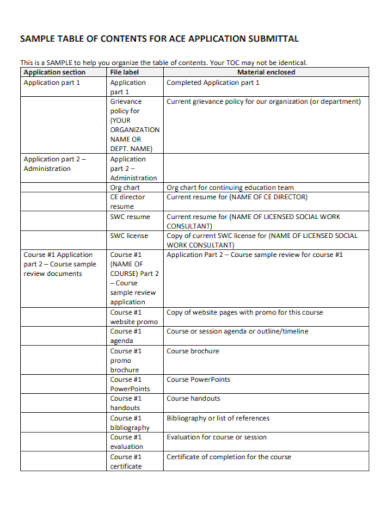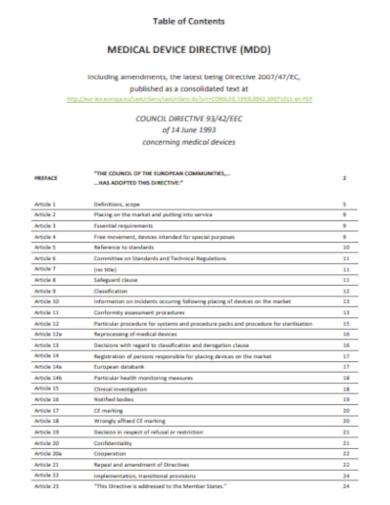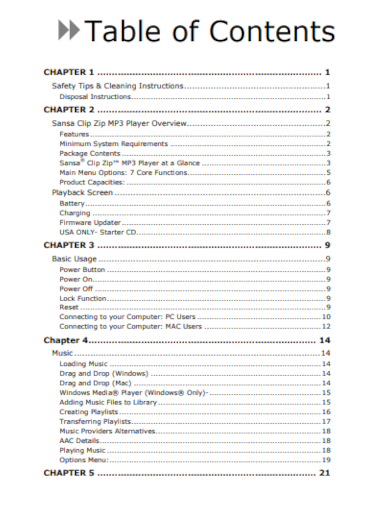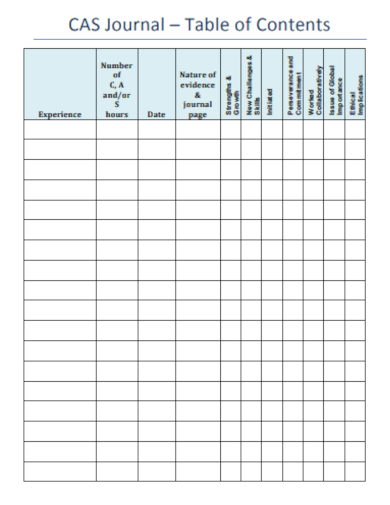A table of content is a list of all the parts present in a book; it should be always headed simply as contents or TOC to guide the book user. Additionally, the table of contents should be arranged in a chronological way same as the parts appear inside the book and also include the page numbers. You may also see outline templates
The table includes the description of the first level items like the titles in longer books and all the subtitles in the same work and most likely the third titles within the same work. Mostly the length of the table of contents relies on the depth of the work; shallow book outline templates usually have a small table of contents while the large books come with longer table of contents. A table of contents also always accompanies formal letters or memos with more than ten pages.
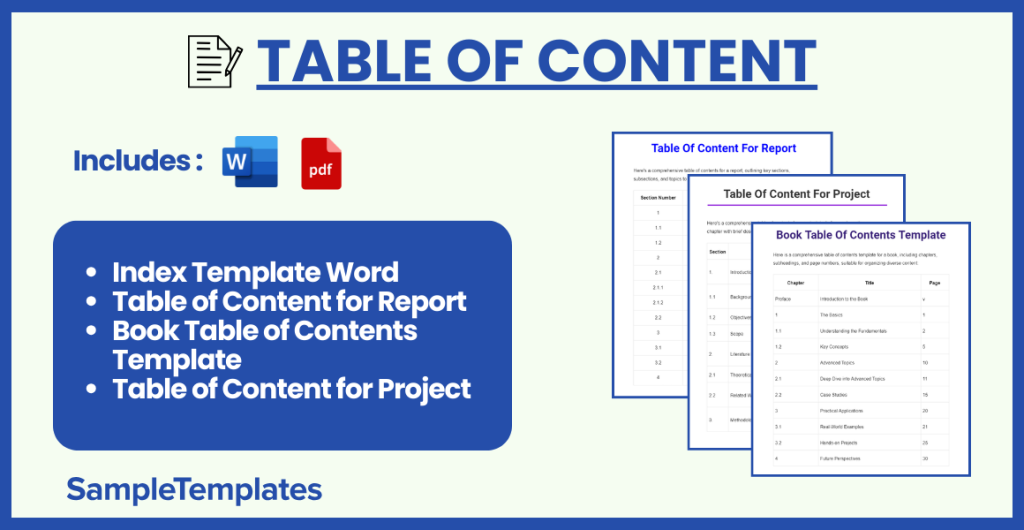
Download Table of Content Bundle
Index Template Word
Title Page
- Title
- Author/Editor
- Publication Date
Copyright Page
- Copyright Information
- ISBN Number
- Disclaimer
Dedication Page (Optional)
- Dedication Text
Acknowledgments (Optional)
- Acknowledgments Text
Table of Contents
- List of Figures (if applicable)
- List of Tables (if applicable)
Foreword (Optional)
- Written by someone other than the author, providing a context or endorsement
Preface (Optional)
- Author’s notes on the document’s purpose, scope, and acknowledgments
Introduction
- Overview of the document
- Objectives and goals
- Brief summary of the content
Main Body
Chapter 1: [Chapter Title]
- Introduction to the chapter
- Section 1.1: [Section Title]
- Subsection (if applicable)
- Subsection (if applicable)
- Section 1.2: [Section Title]
- Summary of the chapter
Chapter 2: [Chapter Title]
- Introduction to the chapter
- Section 2.1: [Section Title]
- Section 2.2: [Section Title]
- Summary of the chapter
(Repeat structure for additional chapters)
Concluding Part
Conclusion
- Summary of key findings
- Implications
- Future research directions or recommendations
References/Bibliography
- List of all cited works in a consistent format
Appendices (Optional)
- Appendix A: [Title]
- Appendix B: [Title]
- (Include additional appendices as necessary)
Glossary (Optional)
- Definitions of terms used in the document
Index (Optional)
- Alphabetical listing of key terms and concepts with page numbers
This template is meant to be flexible and should be adjusted based on the specific requirements of your content. Not all sections may be necessary for every document, so tailor it to fit your needs.
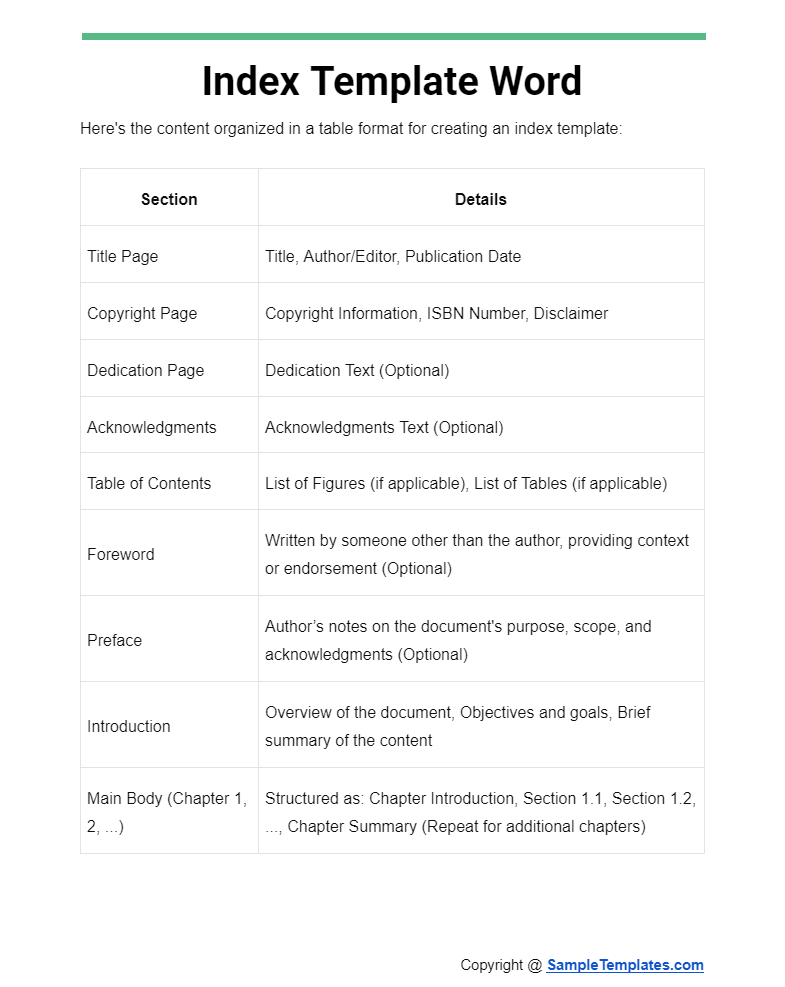
Table of Content for Report
Here’s a comprehensive table of contents for a report, outlining key sections, subsections, and topics to be covered in the document:
| Section Number | Section Title | Page Number |
|---|---|---|
| 1 | Introduction | 1 |
| 1.1 | Background | 2 |
| 1.2 | Objectives | 3 |
| 2 | Literature Review | 5 |
| 2.1 | Previous Studies | 6 |
| 2.1.1 | Study 1 Summary | 7 |
| 2.1.2 | Study 2 Summary | 8 |
| 2.2 | Theoretical Framework | 10 |
| 3 | Methodology | 12 |
| 3.1 | Research Design | 13 |
| 3.2 | Data Collection Methods | 15 |
| 4 | Analysis and Findings | 17 |
| 4.1 | Data Interpretation | 18 |
| 5 | Conclusion and Recommendations | 20 |
| 6 | References | 22 |
This table of contents provides a clear structure for organizing the report, making it easier for readers to navigate through the document and find specific information
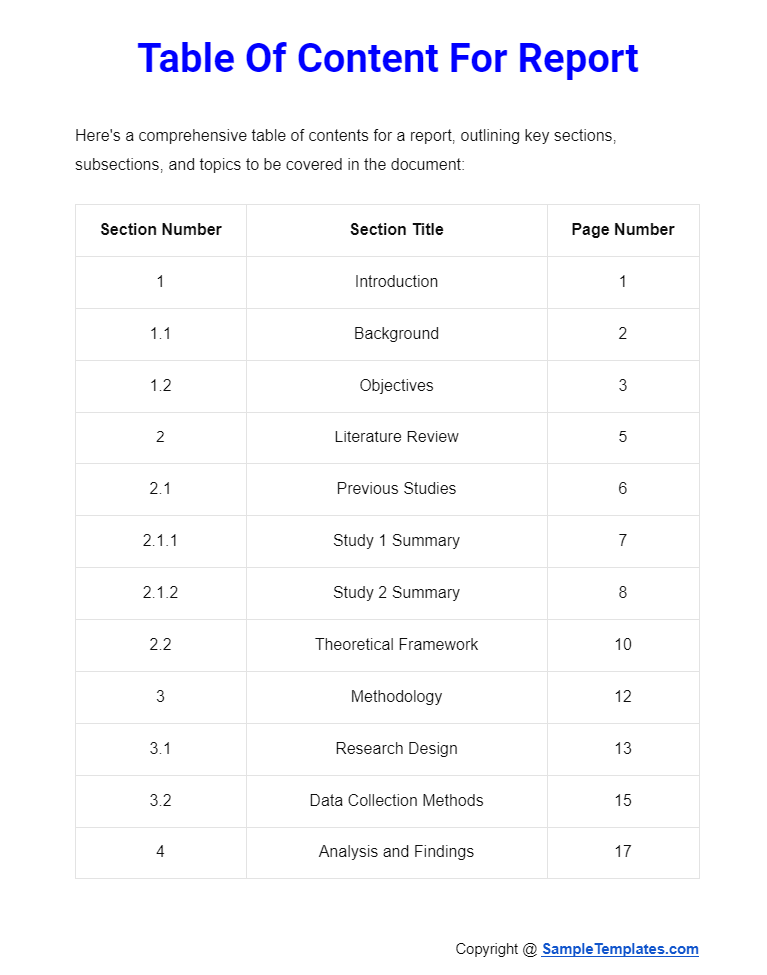
Book Table of Contents Template
Here is a comprehensive table of contents template for a book, including chapters, subheadings, and page numbers, suitable for organizing diverse content:
| Chapter | Title | Page |
|---|---|---|
| Preface | Introduction to the Book | v |
| 1 | The Basics | 1 |
| 1.1 | Understanding the Fundamentals | 2 |
| 1.2 | Key Concepts | 5 |
| 2 | Advanced Topics | 10 |
| 2.1 | Deep Dive into Advanced Topics | 11 |
| 2.2 | Case Studies | 15 |
| 3 | Practical Applications | 20 |
| 3.1 | Real-World Examples | 21 |
| 3.2 | Hands-on Projects | 25 |
| 4 | Future Perspectives | 30 |
| 4.1 | Emerging Trends | 31 |
| 4.2 | Looking Ahead | 35 |
| Appendices | Supplementary Materials | 40 |
| References | Bibliography | 45 |
| Index | Keyword Index | 50 |
This template is designed to help you structure your book in a way that is easy to navigate and understand, covering all necessary sections from the introduction to supplementary materials.
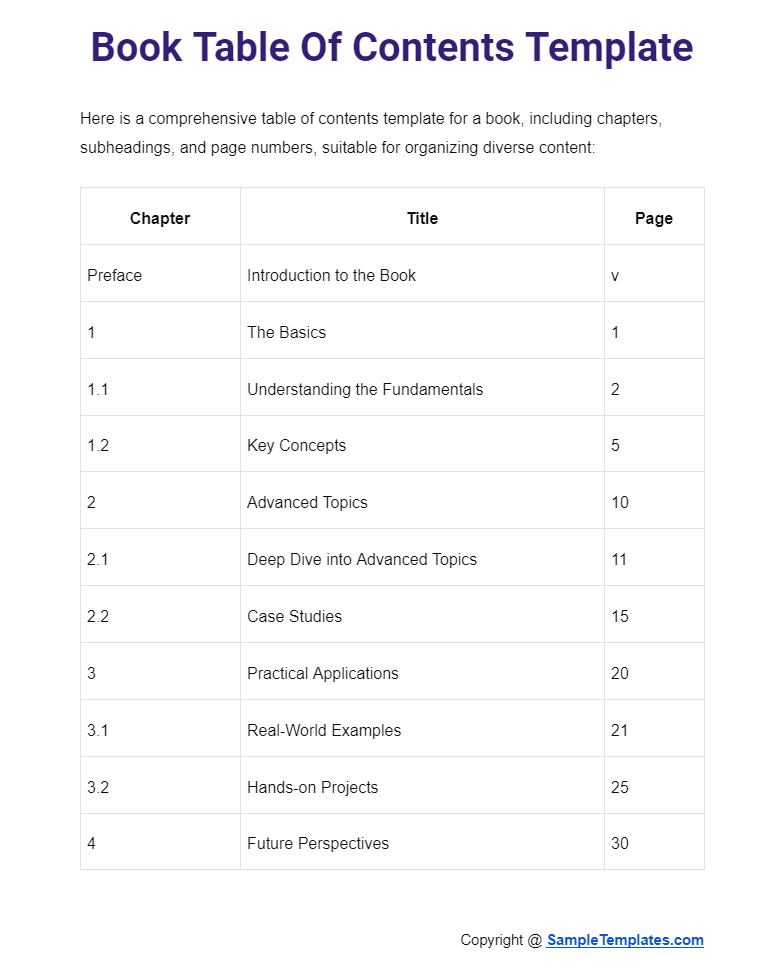
Table of Content for Project
Here’s a comprehensive table of contents for a project, including each section or chapter with brief descriptions of their contents:
| Section | Title | Description |
|---|---|---|
| 1. | Introduction | An overview of the project, its objectives, and significance. |
| 1.1 | Background | Context and background information leading to the project initiation. |
| 1.2 | Objectives | Specific goals the project aims to achieve. |
| 1.3 | Scope | The boundaries and limitations of the project. |
| 2. | Literature Review | A summary of existing research and how it supports the project. |
| 2.1 | Theoretical Framework | Theories and concepts underpinning the project. |
| 2.2 | Related Work | Summary of similar projects or studies and their outcomes. |
| 3. | Methodology | Detailed description of the methods used in the project. |
| 3.1 | Research Design | The overall strategy that outlines the approach to research. |
| 3.2 | Data Collection | Techniques and tools used to gather data. |
| 3.3 | Data Analysis | Methods applied to process and interpret data. |
| 4. | Results | Presentation and analysis of the project’s findings. |
| 4.1 | Findings Overview | Summary of key results. |
| 4.2 | Discussion of Results | Interpretation and implications of findings. |
| 5. | Discussion | Comprehensive analysis of the results in the context of the project’s objectives. |
| 5.1 | Implications | The significance of findings and their impact. |
| 5.2 | Limitations | Constraints and limitations encountered in the project. |
| 6. | Conclusion and Recommendations | Summary of the project, conclusions drawn, and recommendations for future work. |
| 6.1 | Conclusion | Final thoughts and summary of the project. |
| 6.2 | Recommendations | Suggestions for further research or implementation. |
| 7. | References | List of all the sources cited in the document. |
| 8. | Appendices | Supplementary material supporting the project’s findings. |
This table of contents provides a structured overview of the project, guiding readers through the introduction, background, methodology, results, discussion, and conclusions, along with supporting references and appendices.
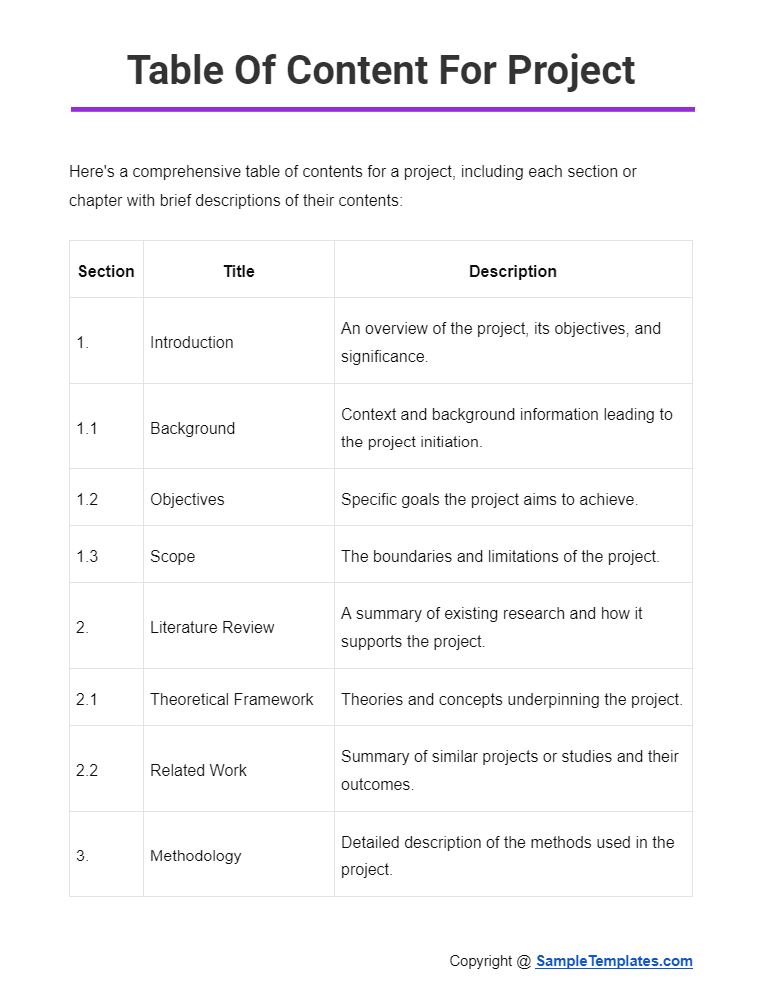
Browse More Templates on Table Of Content
Table Of Contents Template
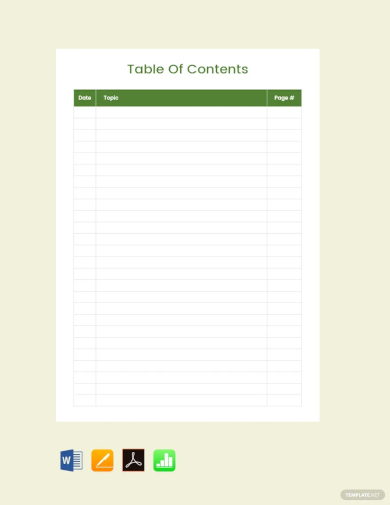
Table Of Contents Word Template
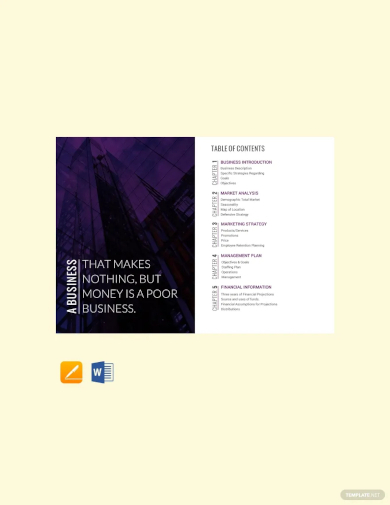
Table Of Contents Sample
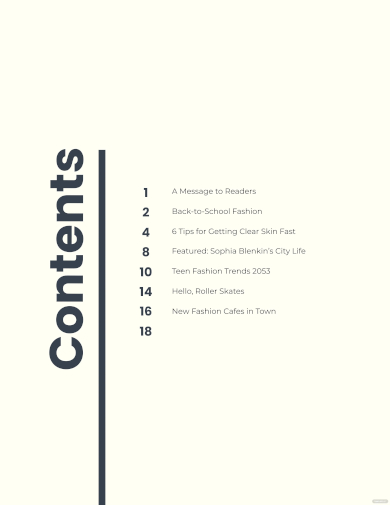
Table Of Contents Word Template Free Download

Index Format In Word Free Download
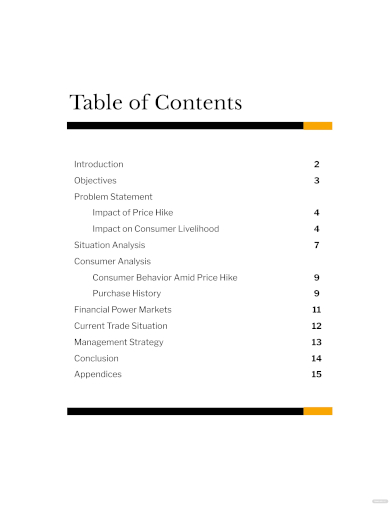
How to do Table of Content Step by Step
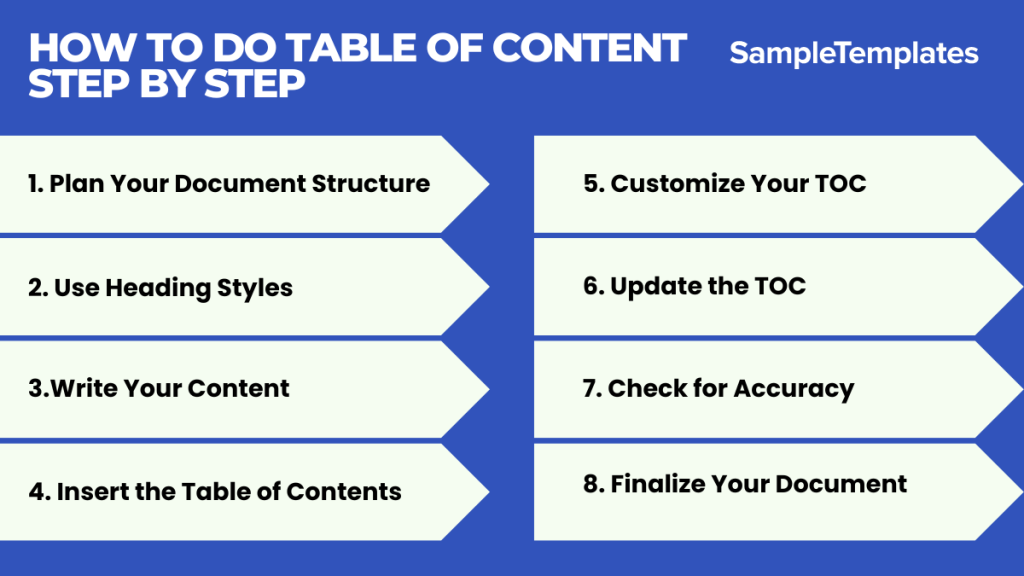
Creating a table of contents (TOC) involves several steps to organize your document effectively. Here’s a step-by-step guide:
- Plan Your Document Structure:
- Before you begin writing, outline the main sections, chapters, and subsections of your document. This outline will form the basis of your TOC.
- Use Heading Styles:
- Utilize heading styles in your word processor (e.g., Heading 1, Heading 2, Heading 3) for your section titles and subtitles. This will help in automatically generating a TOC and maintaining consistency throughout the document.
- Write Your Content:
- Complete your document, ensuring all sections and subsections are correctly formatted with the heading styles you’ve chosen.
- Insert the Table of Contents:
- Place your cursor where you want the TOC to appear, usually at the beginning of your document.
- Use the TOC feature of your word processor (e.g., in Microsoft Word, go to the “References” tab and select “Table of Contents”).
- Choose a style for your TOC from the options provided or customize your own.
- Customize Your TOC:
- You can customize the appearance of your TOC, including which heading levels to include, how to display page numbers, and whether to include hyperlinks for each entry.
- Update the TOC:
- As you edit your document, your TOC may become outdated. Most word processors allow you to update the TOC easily. In Microsoft Word, for example, you can update the TOC by clicking on it and selecting “Update Table.”
- Check for Accuracy:
- Ensure that your TOC accurately reflects the titles and page numbers of your document’s sections. Pay particular attention to spelling, capitalization, and consistency.
- Finalize Your Document:
- Once your document is complete and your TOC is updated, review everything one last time. Make sure the TOC is accurate and that all sections are correctly formatted and numbered.
Following these steps will help you create a professional and organized table of contents that enhances the readability and navigability of your document.
Free Table Of Contents Template

A good table of contents template word can help make your data place out to your readers and adding a table in Word is a break. You have a range of options for customize your table’s appear at functionality and you can even select from accessible templates to make insert tables totally painless. You may also see report outline templates.
Table Of Contents Template Free Download
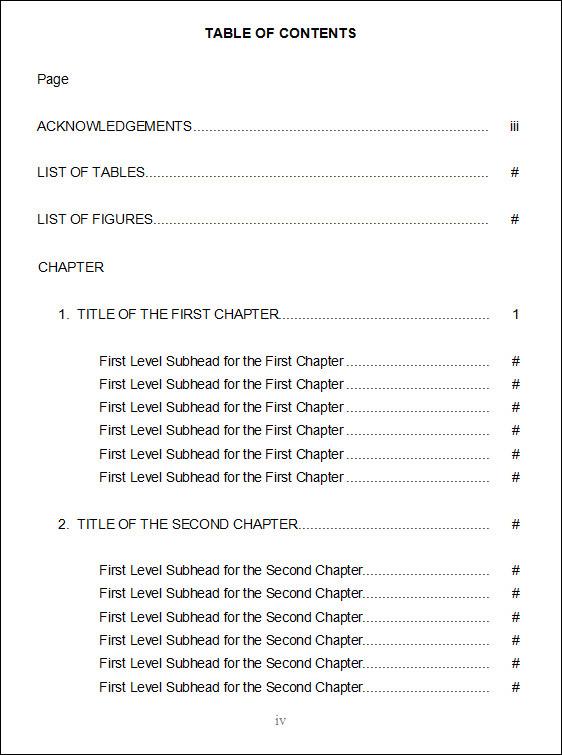
Table of contents is the parts of list for certain document. It is arranged based on where the parts come into view. The depth of example of a table of contents differ based on the length of the manuscript, longer documents have less detail. Documents fewer than 10 pages long frequently does not need a table of contents but then can frequently have a short list of contents at the begin. You may also see presentation outline templates.
Sample Of Table Of Contents
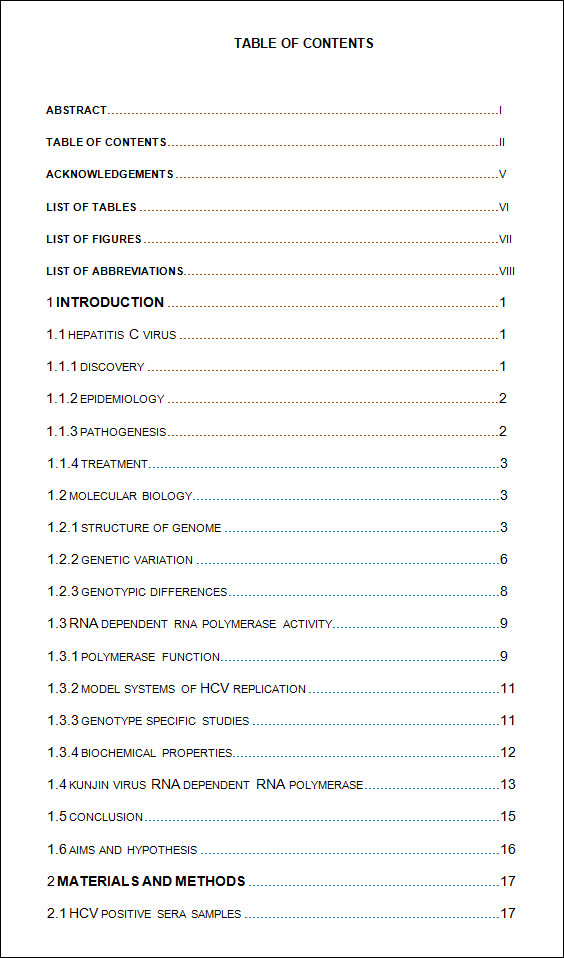
Inserting a table of contents for your document can really be pretty simple, as long as you include the appropriate formatting in your documents. Once the arrangement is set-up, insert a table of contents into your Word for Mac 2011 documents get just a few clicks. You can build your table of contents 2 different ways. The most general way is to apply styles such as Heading 1, 2, 3, and 4.You may also see formal outline templates.
Table Of Contents Template Free
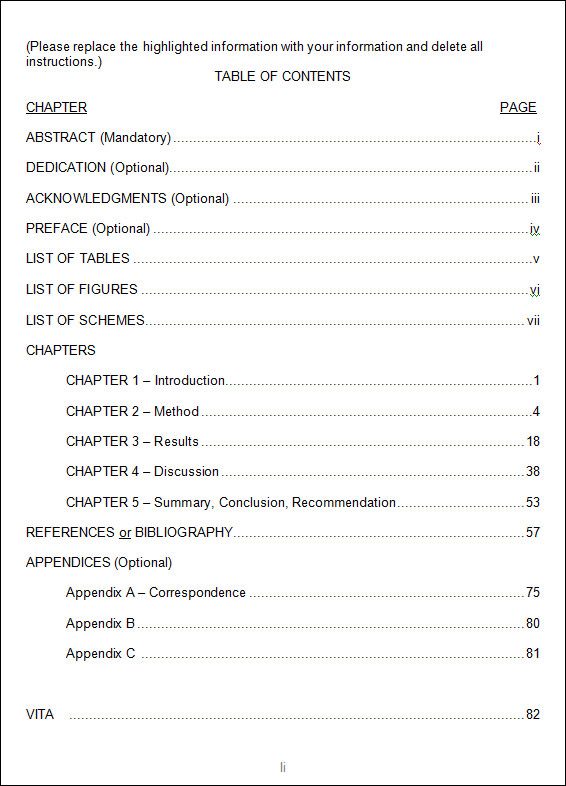
A table of contents layout (TOC) is a point at the starting of a document that informs the reader where to get sections in a document. The table of contents layout section headings and their related page numbers. A TOC is base on the section or part titles, whereas a catalog that appears at the ending of a document uses keywords to place information. You may also see speech outlines.
Sample Table Of Contents
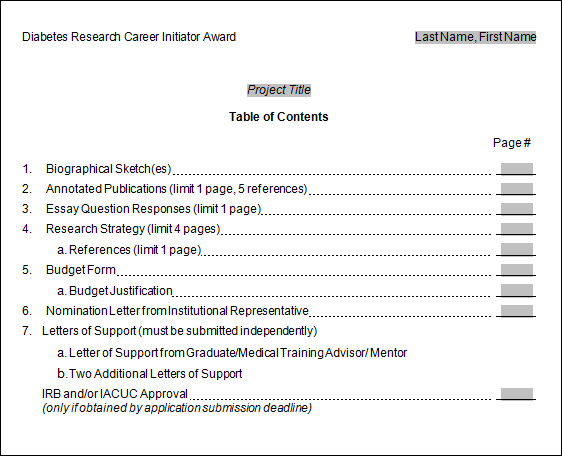
Writing a table of contents must not be a difficult task for you as there are pre-built table of content template that are available for free download. To make an excellent table of contents you may think launch your task by downloading a section free table of content pattern that should serve up as a guide in showing the explain of your book. You may also see paper outline templates.
Table Of Contents Copy And Paste

Writing a table of contents should not be a hard task for you as there are prebuilt table of content template word and table of content template excel already available for free download. To make a good table of contents you may consider beginning your task by downloading a sample free table of content template, which should serve as a guide in showing the layout of your book. You may also see research paper outlines
Sample Word Document With Table Of Contents
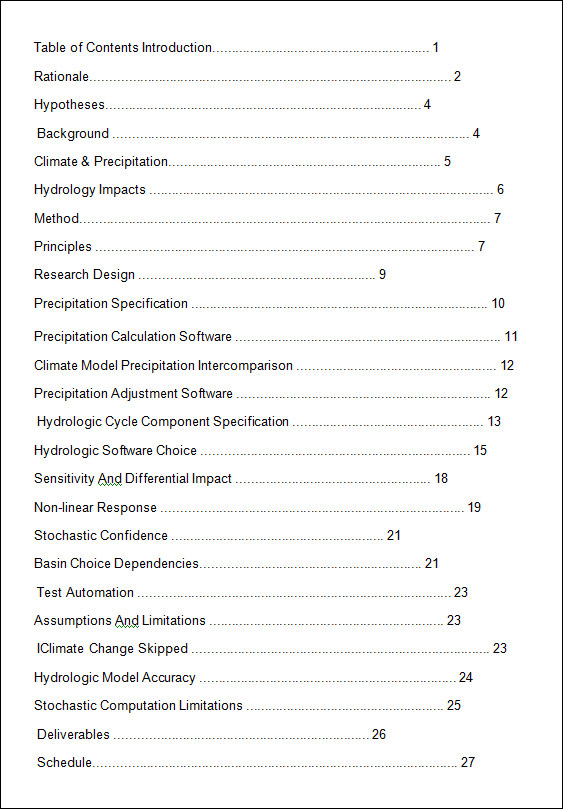
What is a use of table of contents?
A table of contents (TOC) serves as a roadmap for a document, book, or report, listing its sections and corresponding page numbers. It enables readers to quickly locate specific content, facilitating efficient navigation and comprehension. The TOC enhances document organization, streamlining information access and improving the overall user experience.
Table Of Contents Template Word Doc
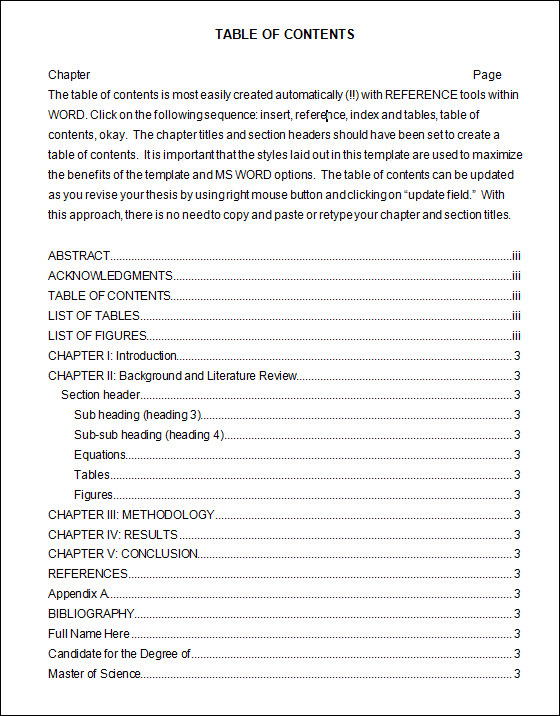
Table Of Contents Example
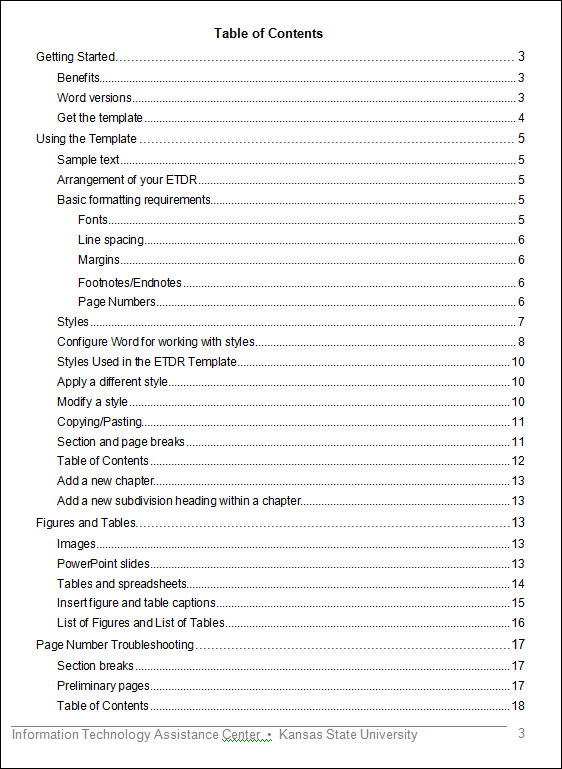
Simple Table Of Contents Template
Table Of Contents Template PDF
Blank Table Of Contents Template
Contents Page Template
Table Of Contents PDF Download
Table Of Contents Editable Template
Template For Table Of Contents
Benefits of Using a Table of Contents
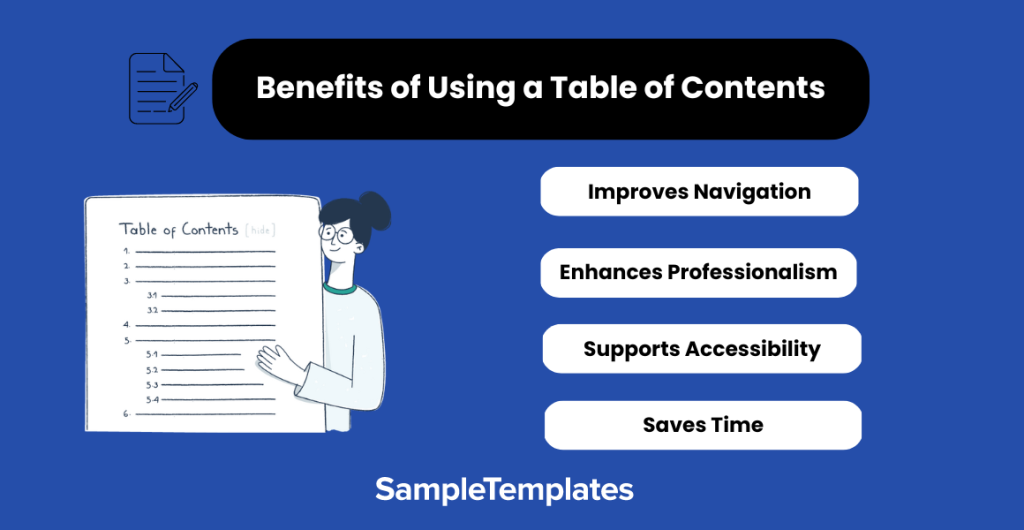
Table Of Content Template Free
Editable Table Of Contents
Table Of Contents PDF Template
Table Of Contents Download
Table Of Contents Printable PDF
Basic Table Of Contents
The table of contents appears immediately after the title page or the title of the book, copyright notices, and in some works after the abstract statements. As the table of contents shows the page numbers, some digital works may offer links to the contents within the book to make the reading or research work easier for you. And may also see essay outlines.
What are the 5 types of table of content?
There are various types of tables of contents tailored to different document structures:
- Basic Table of Contents: Lists major sections and subsections with corresponding page numbers.
- Indented or Hierarchical Table of Contents: Displays a hierarchy of information with indentation to signify levels of importance or subsections.
- Numeric Table of Contents: Pages are numbered using a numerical system rather than traditional page numbers, providing a different organizational perspective.
- Alphabetic Table of Contents: Organizes content alphabetically, useful when dealing with an extensive list of entries such as an index.
- Combined Table of Contents: Integrates elements of multiple types, often seen in complex documents with diverse content structures, catering to various readers’ preferences and needs.
How do you make a good table of contents?
Crafting a good table of contents involves clear organization and user-friendliness:
- Structural Hierarchy: Organize content hierarchically, from major sections to subsections, maintaining a logical flow.
- Consistent Formatting: Use a consistent font, style, and spacing throughout the table of contents for a professional appearance.
- Page Numbers: Include accurate page numbers for each section to facilitate easy navigation.
- Clear Headings: Ensure headings in the table of contents match those in the document precisely. Clarity promotes understanding.
- Hyperlinks (for digital documents): If applicable, add hyperlinks for each entry, enabling readers to jump directly to sections in electronic formats.
- Alignment: Align page numbers and text neatly, enhancing visual appeal.
- Update Regularly: Keep the table of contents current, updating page numbers if the document changes.
By incorporating these elements, you create a user-friendly and effective table of contents.
General FAQs
1. What is the use of table of contents?
A table of contents provides a roadmap for readers, allowing them to quickly locate and navigate to specific sections or topics within a document, enhancing readability and accessibility.
2. How is a table of contents typically formatted?
A table of contents is typically formatted with section titles or headings followed by their corresponding page numbers, often arranged in a hierarchical structure with indentation for clarity.
3. How do you create a table of contents?
To create a table of contents, use word processing software with built-in TOC functionality. Format document headings, insert the TOC, and let the software generate it automatically.
4. What is use of table of contents?
A table of contents serves as a roadmap for a document, providing a quick overview of its structure and helping readers navigate to specific sections, saving time and enhancing document usability.
5. How is a table of contents format?
A table of contents typically follows a structured format, listing major sections and subsections in the order they appear in the document, with corresponding page numbers aligned neatly for easy reference.
In conclusion, a table of contents is a valuable tool for readers, enhancing their ability to navigate, locate, and engage with the content of a document, ultimately improving the reading experience.
If you have any DMCA issues on this post, please contact us!
Related Posts
Retirement Speech Samples & Templates
Weekly Schedule Samples & Templates
Contractual Agreement Samples & Templates
FREE 9+ Amazing Sample Church Bulletin Templates in PSD | PDF
Sample Business Card Templates
Sample Cashier Job Descriptions
Questionnaire Samples
FREE 10+ Sample HR Resource Templates in PDF
FREE 10+ HR Consulting Business Plan Samples in MS Word | Google Docs | Pages | PDF
FREE 49+ Sample Job Descriptions in PDF | MS Word
FREE 16+ Nonprofit Budget Samples in PDF | MS Word | Excel | Google Docs | Google Sheets | Numbers | Pages
FREE 13+ Academic Calendar Templates in Google Docs | MS Word | Pages | PDF
FREE 10+ How to Create an Executive Summary Samples in Google Docs | MS Word | Pages | PDF
FREE 23+ Sample Event Calendar Templates in PDF | MS Word | Google Docs | Apple Pages
Company Profile Samples