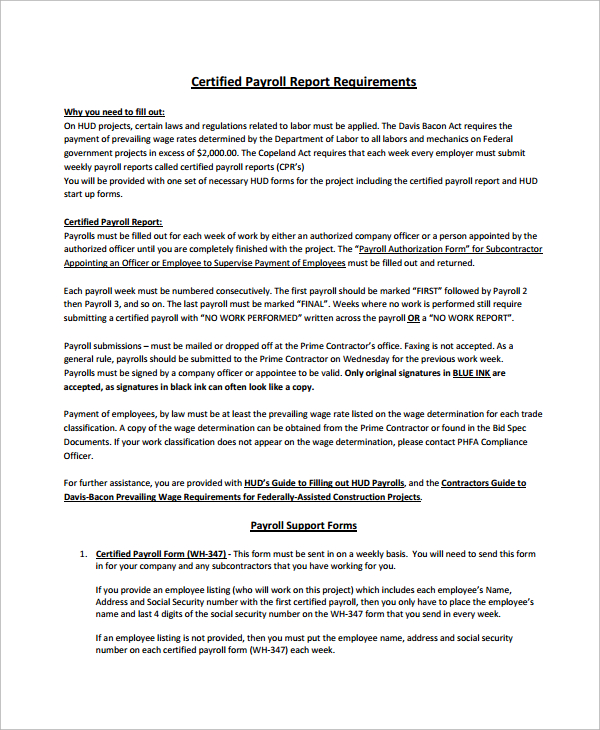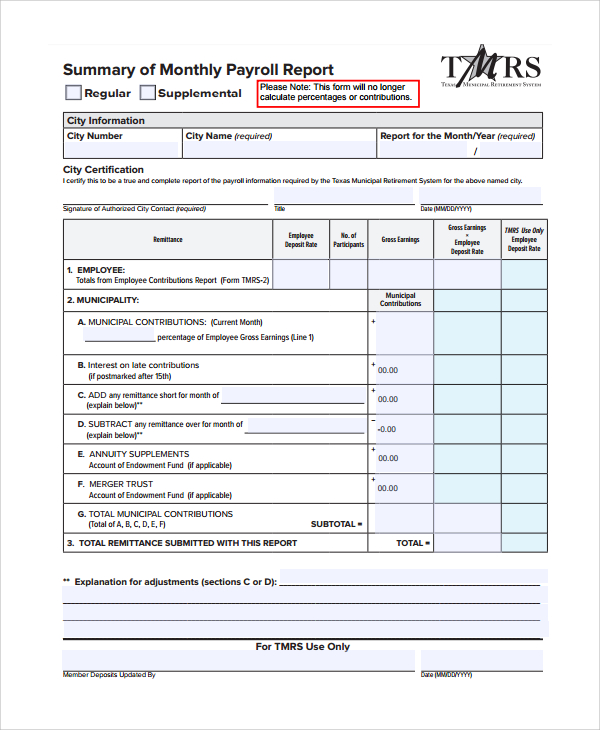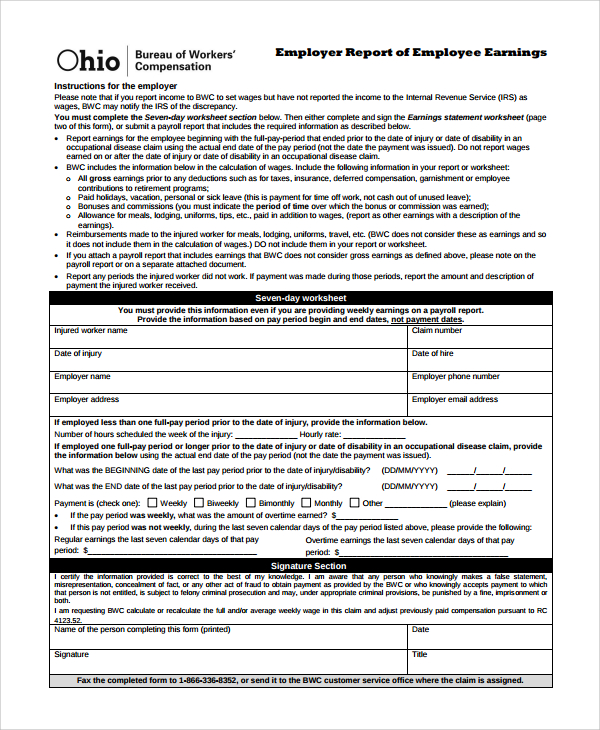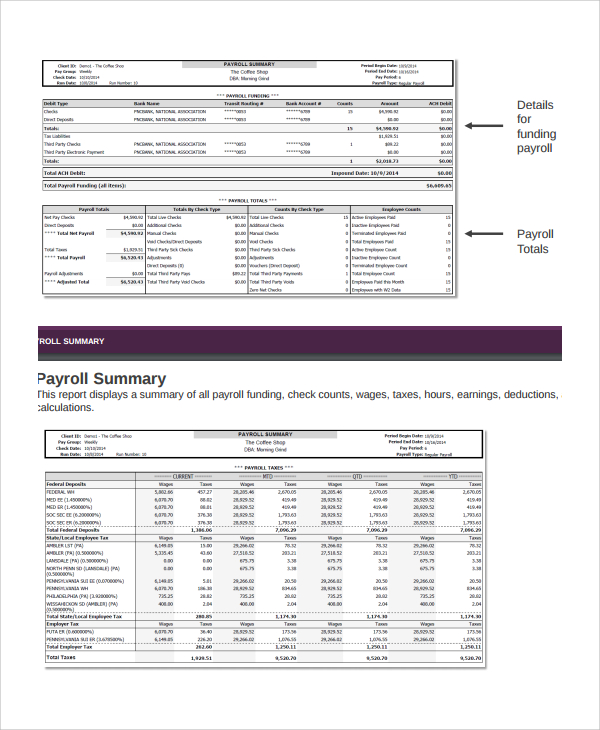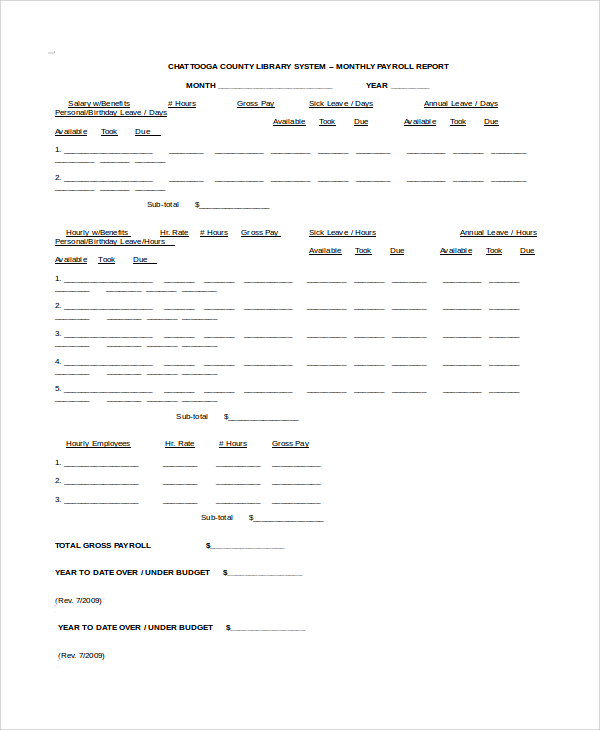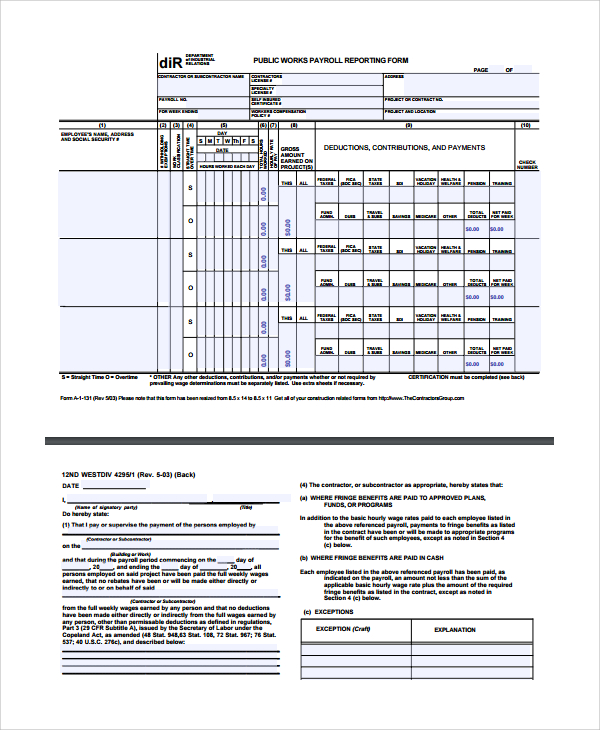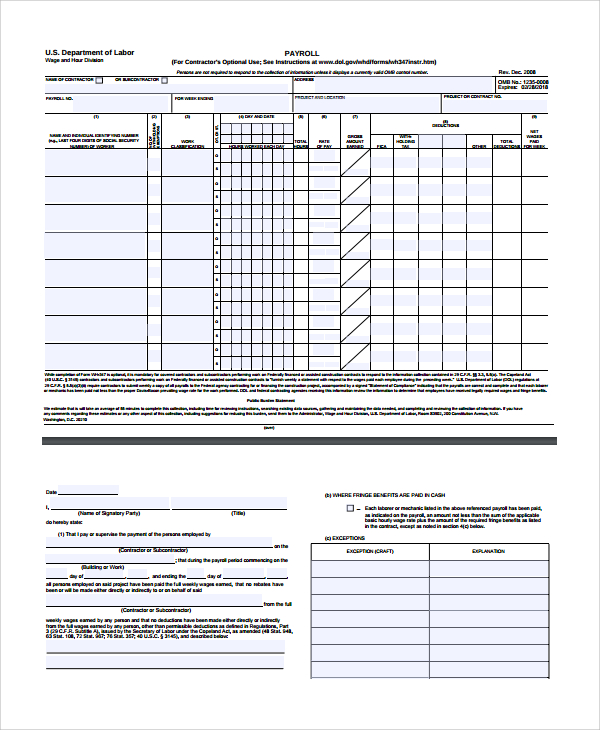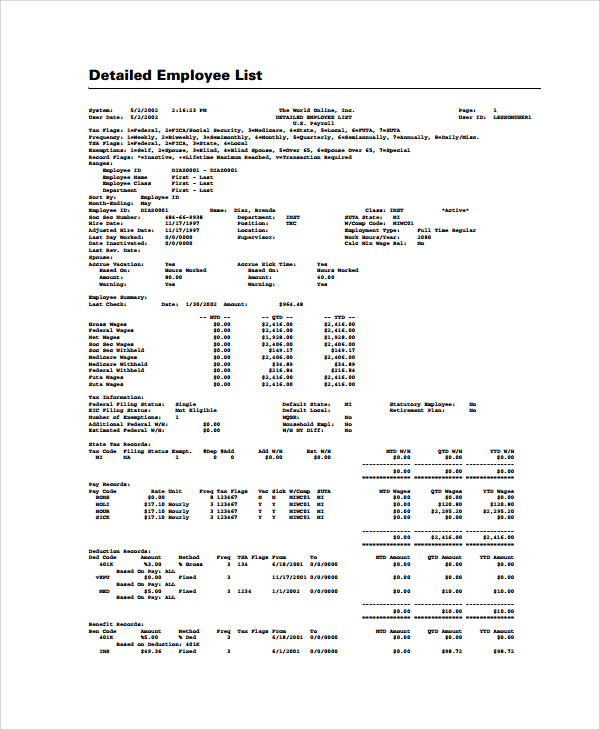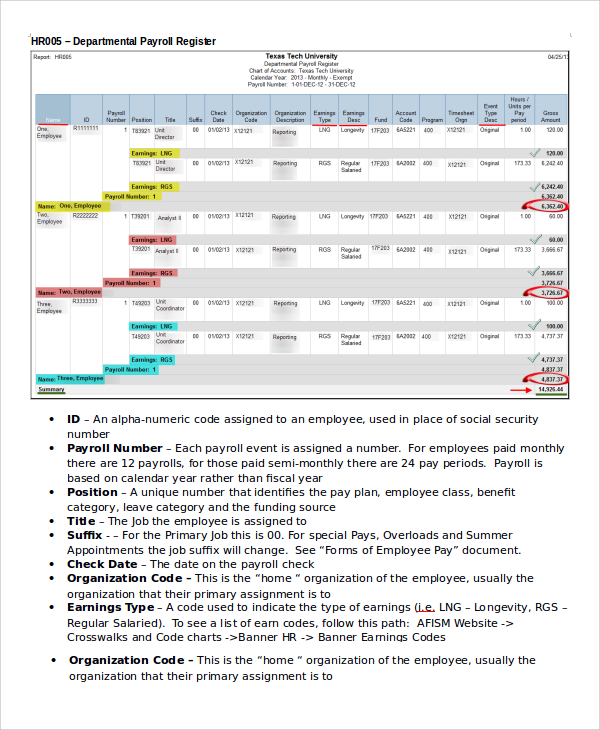Payroll reports are important documents that are normally generated from accounting records that are related to the payroll or employees of a business or organization. The reports are normally organized to account for all payroll related financial dealings for a specified period of time. Payroll reports may cover a single pay period like payroll report for a month, or include a whole quarterly, half-yearly or yearly data relevant to longer periods, such as a quarterly or annual payroll. Payroll report templates help the accounts department to create payroll data in a structured way. You can also see Biography Report Templates.
Payroll reports are important documents that are normally generated from accounting records that are related to the payroll or employees of a business or organization. The reports are normally organized to account for all payroll related financial dealings for a specified period of time. Payroll reports may cover a single pay period like payroll report for a month, or include a whole quarterly, half-yearly or yearly data relevant to longer periods, such as a quarterly or annual payroll. Payroll report templates help the accounts department to create payroll data in a structured way. You can also see Biography Report Templates.
Certified Payroll Report Template
Certain laws in the USA made it mandatory for the companies or individual contractors in HUD projects of Federal Government to pay to the laborers and mechanics according to the rules and regulations set by Federal Government. This is done to secure minimum wages to the laborers and mechanics. These companies and subcontractors, who engage labors and mechanics for HUD projects need to submit their weekly certified payroll reports to the Prime Contractor.
The certified payroll form available here are perfectly designed to prepare reports according to the format laid down by the authority. It includes all the essential subjects like employee name, job classification, fringe benefits per year and hourly wage paid etc templates also contains relevant guidelines that help the users to calculate fringe benefits like insurance facilities, mandatory deductions, calculation of wage to be paid etc.
Monthly Payroll Report Template
Monthly payroll report template is required to get copies of monthly payroll report form to be submitted under municipal retirement system like Texas municipal retirement system each month against the employees working under a specific municipality like Texas municipality.
There are three parts in the form – calculation of employee’s contribution, calculation of municipality’s contribution and at last net remittance which is the total of previously mentioned two contributions. This form is prepared and submitted by an appointed official, and he remains responsible for following right procedure and rules in completing this form. The pay stub template available here can be easily printed and used as many times as necessary.
Employee Payroll Report Template
Bureau of workers’ compensation makes it mandatory to use proper formats for submitting employee payroll reports of the organizations and individual contractors on a weekly basis. This report inevitably contains the following aspects – Earning of the employees prior to mandatory deductions for taxation, insurance, and deferred compensation etc.
Details of paid holidays like sick leave, vacation and holidays etc, Bonuses and commissions paid to the employees, Fringe benefits given to the employees like meals, lodging, uniforms etc.The employee payroll report template helps the responsible executives of the organizations to prepare employee payroll report appropriately.
Sample Payroll Report Template
Payroll report is an essential part of accounting. It gives a complete picture of total expenses met by the accounts department employee wise. It also helps to calculate individual fringe benefits paid to the employees and employees contribution to taxation, retirement benefits, insurance etc. The sample payroll report template helps to prepare complete payroll report without any hassle.
It essentially contains the following aspects – Payroll register that contains employee wise details, departmental details, and company total, Payroll summary that includes details of funding, payroll totals, tax details, employer’s tax details for the payroll, earning and deductions against the employees etc.Besides, it also contains labor allocation summary, retirement contribution summary, pay statement etc.
Basic Payroll Report Template
Public Works Payroll Report Form
Contractor Payroll Report Template
Payroll Report Register Template
HR Payroll Report Template
There are several key factors that are parts of payroll reports. These templates help to prepare the payroll reports elaborately without missing any fundamental points. These templates can be downloaded easily and used as many times as required. Moreover, these payroll report templates help to calculate deductions, fringe benefits, taxations etc. perfectly.
If you have any DMCA issues on this post, please contact us!
Related Posts
Salutatorian Speech Samples
Sample Key Log Templates
Sample User Manual Templates
Sample Chart of Accounts Templates
Sample Graduation Speech
Rental Ledger Templates
Sample Delivery Note Templates
Sample Discursive Writing Templates
Sample Pitching Chart
Research Paper Examples
Research Paper Samples
Sample Payment Vouchers Templates
Letterhead Samples
Sample Speech
Payslip Templates